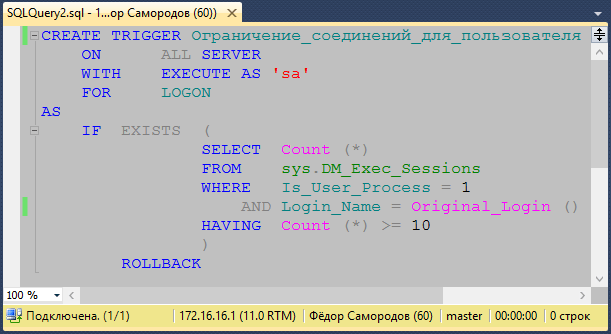How to Limit the Number of Connections to a Server?
For a server to function successfully, it’s crucial to be able to control the number of simultaneous connections to it. Limiting the number of connections helps avoid server overload and ensure stable resource operation. In this article, we’ll look at various ways to limit the number of connections to a server.
1. Web Server Configuration
The first way to limit the number of connections to the server is to configure the web server itself. For example, for Nginx, this can be done using the worker_connections directive. By setting the optimal value for this directive, you can control the number of simultaneous connections to the server.
2. Using a Firewall
Another way to limit the number of connections to a server is to use a firewall. By configuring firewall rules, you can block access to the server from specific IP addresses or limit the number of requests from one IP per unit of time.
3. Using Special Programs and Modules
You can also use special programs and modules designed to limit the number of connections to the server. For example, for Apache, this could be the mod_qos module, which allows you to set limits on the speed and number of requests to the server.
4. Monitoring and Analytics
Finally, it is important to monitor and analyze the number of connections to the server. Using special tools, you can track the load on the server, identify abnormal behavior, and quickly respond to problems.
So, limiting the number of connections to the server is an important aspect of ensuring its stable operation. Choose the appropriate limitation method, set the necessary settings, and monitor the load on the server to prevent possible problems. Good luck with your work!