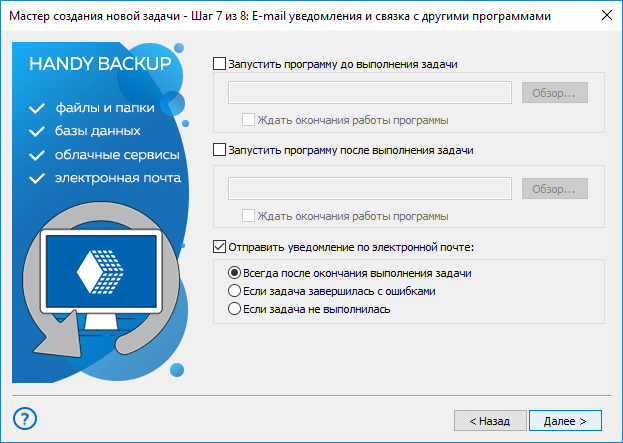The following steps will help you verify the integrity of your backup before starting the restoration process:
- Check the integrity of the backup file: To do this, perform a checksum verification of the file, such as MD5 or SHA. If the checksum does not match the expected value, it means that the backup file is damaged and needs to be recreated.
- Unzip the backup: Try to unzip the backup and make sure that all files are extracted correctly without errors.
- Check the integrity of the database: If your backup includes a database, make sure that the database is successfully imported without errors.
- Check the backup’s recency: Make sure the backup was created recently and contains the latest data changes.
- Test restore: Perform a test data restore on a separate server or virtual machine to ensure that the restoration process works correctly.
Remember that regularly checking the integrity of backups will help you avoid trouble in case of data loss. Be careful and check your backups regularly!