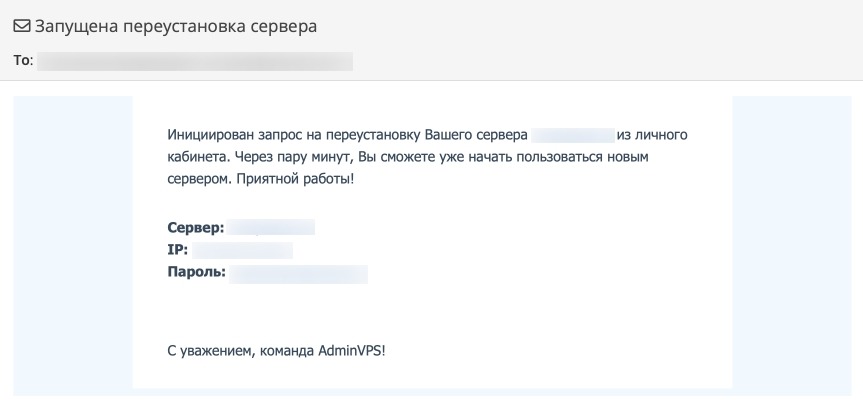How to Update Your System on a VPS?
Virtual Private Servers (VPS hosting) are an excellent choice for various projects on the internet. But, like any operating system, the system on a VPS requires regular updates to ensure security and performance. In this article, we will look at how to update the system on a VPS and why it is so important.Before starting the update process, you need to make sure you have administrative rights on the server. Also, be sure to back up all important data to avoid data loss in the event of unforeseen failures.
1. Updating the Operating System
To update the operating system on your VPS, run the following commands:
sudo apt update— update the package listsudo apt upgrade— install available updates
After running these commands, the system will be updated to the latest version, which will help eliminate vulnerabilities and improve performance.
2. Updating Software
In addition to the operating system, it is also important to update the software on the server to ensure the security and operation of applications. You can use the following commands to do this:
sudo apt list --upgradable— check for available updatessudo apt upgrade— install updates
After updating the software, it is recommended to reboot the server to apply the changes.
In Conclusion
Updating the system on a VPS is an important procedure that ensures the security and stability of the server. Follow the recommendations in this article to update the system on your VPS without any problems and improve its performance.