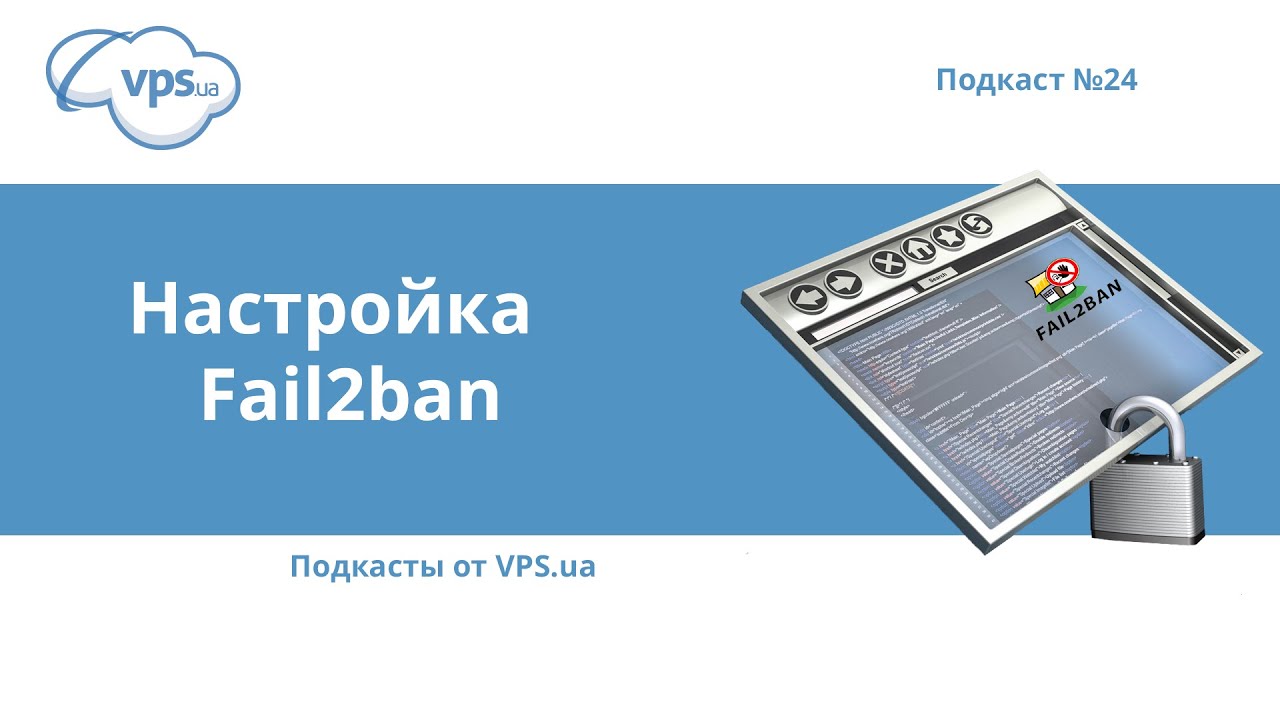How to Use Fail2Ban on a VPS?
In this day and age, security is paramount, especially when it comes to Virtual Private Servers (VPS hosting). One way to protect your VPS from hacking attempts is to use the Fail2Ban utility. In this article, we will detail how to install and configure Fail2Ban on your VPS.Fail2Ban is a program for automatic detection and blocking of server attacks. It analyzes log files and, upon detecting suspicious activity, blocks the IP addresses of attackers. Thus, Fail2Ban helps protect your server from hacking and unauthorized access.
Installing Fail2Ban
The first step is to install Fail2Ban on your VPS. To do this, execute the following commands:
sudo apt-get update
sudo apt-get install fail2ban
After installing Fail2Ban, start it with the following command:
sudo service fail2ban start
Configuring Fail2Ban
Now it is necessary to configure Fail2Ban for your server. Open the Fail2Ban configuration file:
sudo nano /etc/fail2ban/jail.conf
In this file, you can configure servers with IP addresses blocking rules, blocking time, and other parameters. After making changes, save the file and restart Fail2Ban:
sudo service fail2ban reload
Checking Fail2Ban Operation
To make sure that Fail2Ban is working correctly, try simulating an attack on your server. After several failed attempts, access will be blocked, and you will receive a notification about the IP address being blocked. Thus, Fail2Ban helps to detect and prevent attacks on your server in a timely manner.
Conclusion
Using Fail2Ban on your VPS is a simple and effective way to protect against hacking attacks. Install and configure Fail2Ban on your server today, and you can sleep soundly knowing that your server is safe.
«`