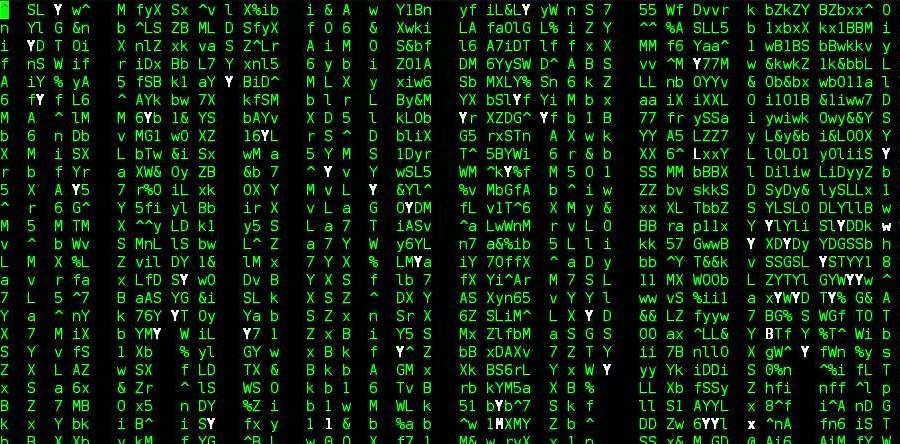How to Remove Old SSH Keys?
SSH keys play an important role in the security of your server. However, over time, old keys accumulate, which can become a potential vulnerability. In this article, we’ll talk about how to remove old SSH keys to ensure the security of your server.
Before deleting old SSH keys, make sure you have access to the server using new keys or a password. Otherwise, you may lose access to the server.
To begin, connect to the server via SSH using new keys or a password. Open a terminal and run the following command:
ssh username@hostname
Replace username with your username on the server, and hostname with the address of your server. After entering this command, you should successfully connect to the server.
Now, to delete old SSH keys, run the following command:
rm ~/.ssh/authorized_keys
This command will delete all old keys from the authorized_keys file, which stores a list of authorized keys for access to the server. Make sure you have a backup of the keys if you still need them.
After running this command, restart the SSH server for the changes to take effect:
sudo systemctl restart sshd
Now all old SSH keys have been successfully removed from the server. Remember that the security of your server depends on proper key management. Regularly check and remove old keys to avoid vulnerabilities.