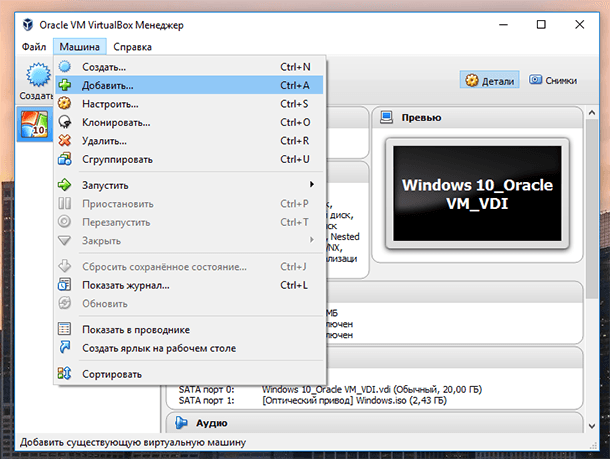How to Recover a Virtual Machine After a Crash?
Virtual machines are an essential tool in today’s world of information technology. They allow you to group various applications and services on a single physical server, which greatly simplifies management and saves resources. However, like any software, virtual machines can be subject to crashes.
To recover a virtual machine after a crash, you need to follow certain steps:
Step 1:Determine the cause of the crash. This could be due to a power outage, software failure, or incorrect configuration.Step 2:Restart the virtual machine. Sometimes a simple restart can fix the problem.Step 3:Check the integrity of files and configuration. Some files may have been corrupted as a result of the crash and require restoration.Step 4:Restore from a backup. If you have regular backups of the virtual machine, restore it from them.Step 5:Conduct testing. After restoring the virtual machine, make sure that all applications and services are working correctly.
By following these steps, you can effectively recover your virtual machine after a crash and return it to a working state. Remember that maintaining backups and regular testing are key aspects of ensuring the stability and reliability of virtual environments.