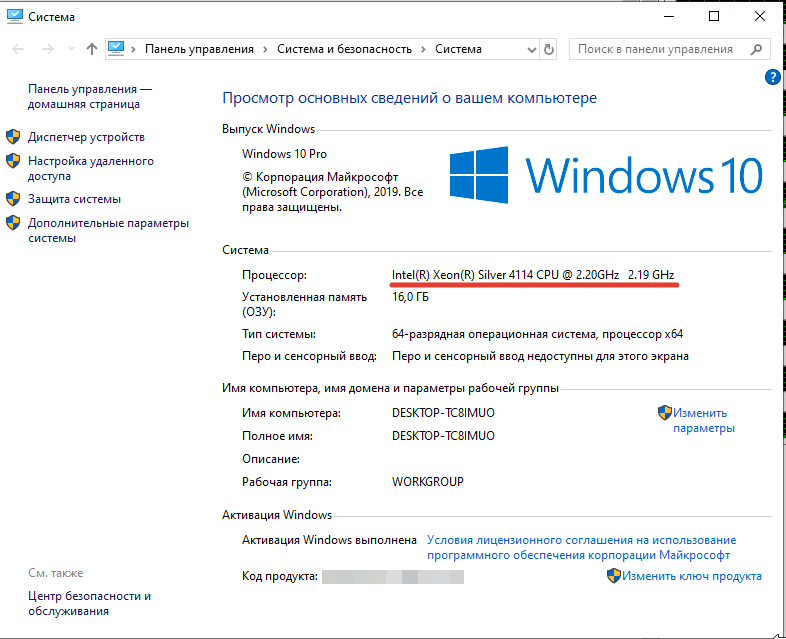How to Check CPU Usage on KVM?
If you are a server administrator on the KVM platform, it’s important to know how to properly check the CPU usage of a virtual machine. This will allow you to monitor CPU load and optimize your server’s performance. In this article, we’ll tell you about several useful ways to check CPU usage on KVM.
1. Using the virsh command:
To find out CPU information of a virtual machine using the command line, you can use the command virsh dominfo VM_NAME. This command displays information about CPU load, the number of virtual CPUs, as well as other processor-related parameters.
2. Using the top command:
To monitor CPU usage at the KVM operating system level, you can use the top command. This command displays real-time information about CPU utilization, allowing you to quickly respond to changes in load.
3. Using graphical utilities:
For more convenient CPU usage monitoring on KVM, you can use special graphical utilities such as GNOME System Monitor or htop. These programs allow you to visually display information about processor load and other system resources.
Conclusion
Checking CPU usage on KVM is an important task for server administrators. This allows you to optimize the performance of virtual machines and prevent potential performance problems. By following our tips, you can effectively control CPU load and improve your server’s performance.