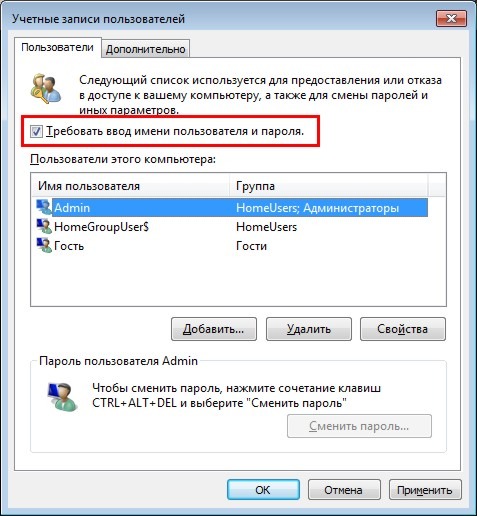How to Disable Unnecessary User Accounts on a Server?
Sometimes, user accounts that are no longer in use can accumulate on a server. This can be a security risk, as attackers can exploit these accounts for unauthorized access to the server. Therefore, it’s important to periodically check and disable unnecessary user accounts on the server.
To disable unnecessary user accounts on the server, follow these steps:
- Log in to the server via SSH.
- Use the command
cat /etc/passwd | cut -d: -f1to view a list of all user accounts on the server. - Identify accounts that are no longer in use or that belong to former employees.
- Use the command
userdel <username>to delete the unnecessary user accounts. Make sure you are deleting the correct account to avoid unintended consequences. - After deleting the account, it is also recommended to remove the user’s home directory if it is no longer needed.
Remember that before deleting an account, it is best to back up the user’s data if it may be useful in the future. It is also recommended to check the list of accounts on the server regularly to promptly detect and disable unnecessary accounts.
By following these simple steps, you can effectively manage user accounts on your server and ensure the security of your system.
«`