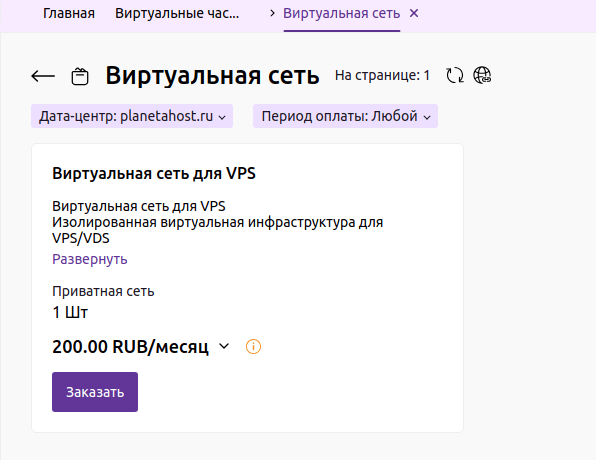How to Create a Virtual Network Between VPS?
A virtual network between VPS hosting servers is a great way to increase the security of your internet traffic and protect your sensitive information. In this article, we’ll talk about how to create a virtual network between VPS servers using the example of two servers running the Linux operating system.First of all, you need to make sure that you have two VPS servers with the Linux OS installed. You can use any cloud service provider, such as Amazon Web Services, Google Cloud Platform, or DigitalOcean.
Next, you will need to install the OpenVPN program on both servers. OpenVPN is a popular solution for creating a virtual private network (VPN) and ensuring secure data transmission over the Internet.
After installing OpenVPN on both servers, you need to configure them so that they can exchange data with each other. This will require generating public and private keys for each server and configuring the OpenVPN configuration files.
When all the settings are complete, you will be able to establish a connection between the two VPS servers and create a virtual network through which you can securely exchange data.
Don’t forget to monitor the security of your virtual network and regularly update the software on both servers. Only in this way can you be sure that your data is protected from unauthorized access.
Thus, creating a virtual network between VPS servers is a simple and effective way to ensure the security of your internet traffic and protect your sensitive information from hackers and malicious actors. Follow our instructions and you can create a virtual network between VPS servers in just a few simple steps.