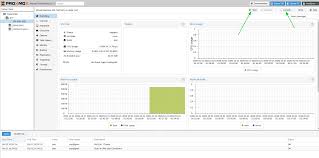How to Create a Virtual Server on Proxmox?
Proxmox is an open-source virtualization platform that allows you to manage virtual machines and containers based on Linux. In this article, we will tell you how to create a virtual server on Proxmox and start using it for your needs.
Step 1: Installing Proxmox
The first step is to install Proxmox on your server. To do this, download the Proxmox VE ISO image from the official website and follow the installation instructions. After installation, log in to the Proxmox web interface by entering your server’s servers with IP addresses in a browser.Step 2: Creating a New Virtual Machine
To create a new virtual machine, go to the «VM Manager» section and click the «Create VM» button. Specify the necessary parameters, such as the number of CPUs, the amount of RAM, and the disk size. After that, select the ISO image of the operating system that you want to install on the virtual machine.
Step 3: Installing the Operating System
After creating the virtual machine, start it and follow the operating system installation instructions. Upon completion of the installation, you will have access to the virtual machine via VNC console or SSH.
Step 4: Managing the Virtual Server
After successfully installing and configuring the virtual server, you will be able to manage it through the Proxmox web interface. You will be able to scale the virtual machine’s resources, create backups, and much more.
Conclusion
Creating a virtual server on Proxmox is a convenient way to improve the efficiency of your work with virtualization. By following our instructions, you can quickly and easily configure virtual machines and containers on Proxmox.