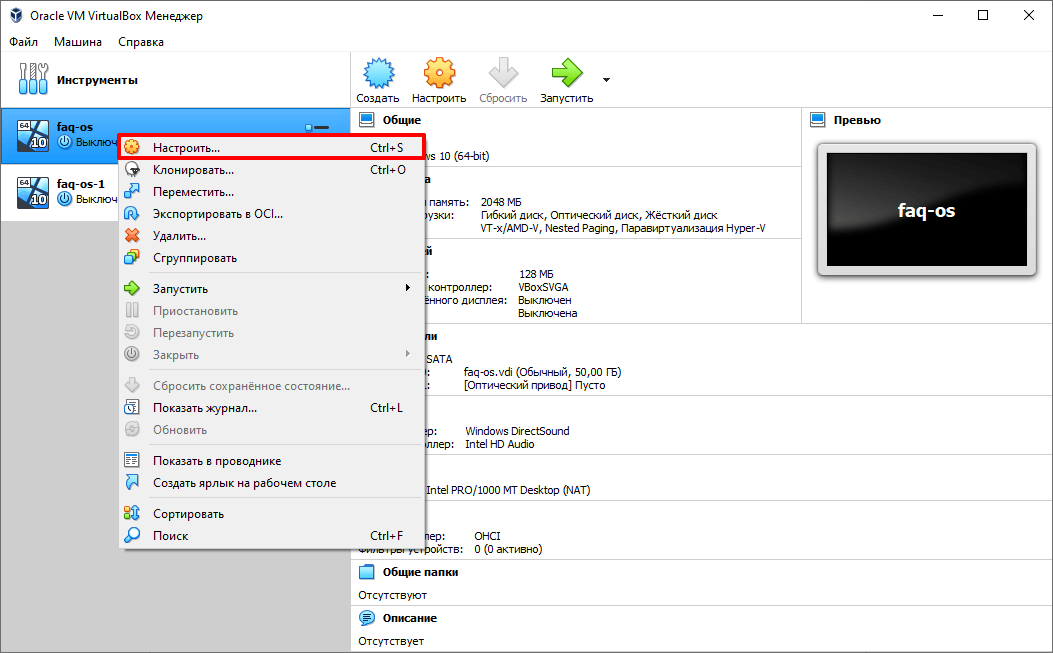How to Configure Networks for Virtual Machines?
Virtualization has become an integral part of modern information technology. To work with virtual machines, it’s important to configure networks correctly to provide them with a stable connection to the internet and other resources. In this article, we’ll explain how to configure networks for virtual machines using the VMware hypervisor.
Step 1. Creating a Virtual Switch
The first step in configuring networks for virtual machines is to create a virtual switch in the hypervisor. To do this, go to the virtual machine management menu and select «Create Virtual Switch». Choose the type of switch and configure its parameters according to your needs.
Step 2. Configuring Network Adapters for Virtual Machines
After creating a virtual switch, you need to configure the network adapters for the virtual machines. To do this, select the desired virtual machine and add the required number of network adapters to it. Specify the corresponding parameters for them, such as servers with IP addresses, subnet mask, and gateway.Step 3. Setting up a Bridge for Virtual Machines
To provide virtual machines with access to the external network, you need to set up a bridge on the hypervisor. To do this, create a new bridge and associate it with the virtual switch. After that, all virtual machines connected to this switch will have access to the external network.
Step 4. Configuring Security for Network Connections
To ensure the security of virtual machine network connections, you need to properly configure the firewall and other security measures. Make sure that only the necessary ports are open for access from the external network, and all others are closed. It’s also recommended to use a VPN to protect traffic.
Step 5. Checking Network Performance
After configuring the networks for virtual machines, it’s necessary to check the network performance. Make sure that all virtual machines have access to the internet and other resources, and that the network is running stably and without errors. If necessary, adjust the settings.
By following these steps, you can successfully configure networks for virtual machines and provide them with a stable and secure connection to the external network. Good luck with your virtualization work!