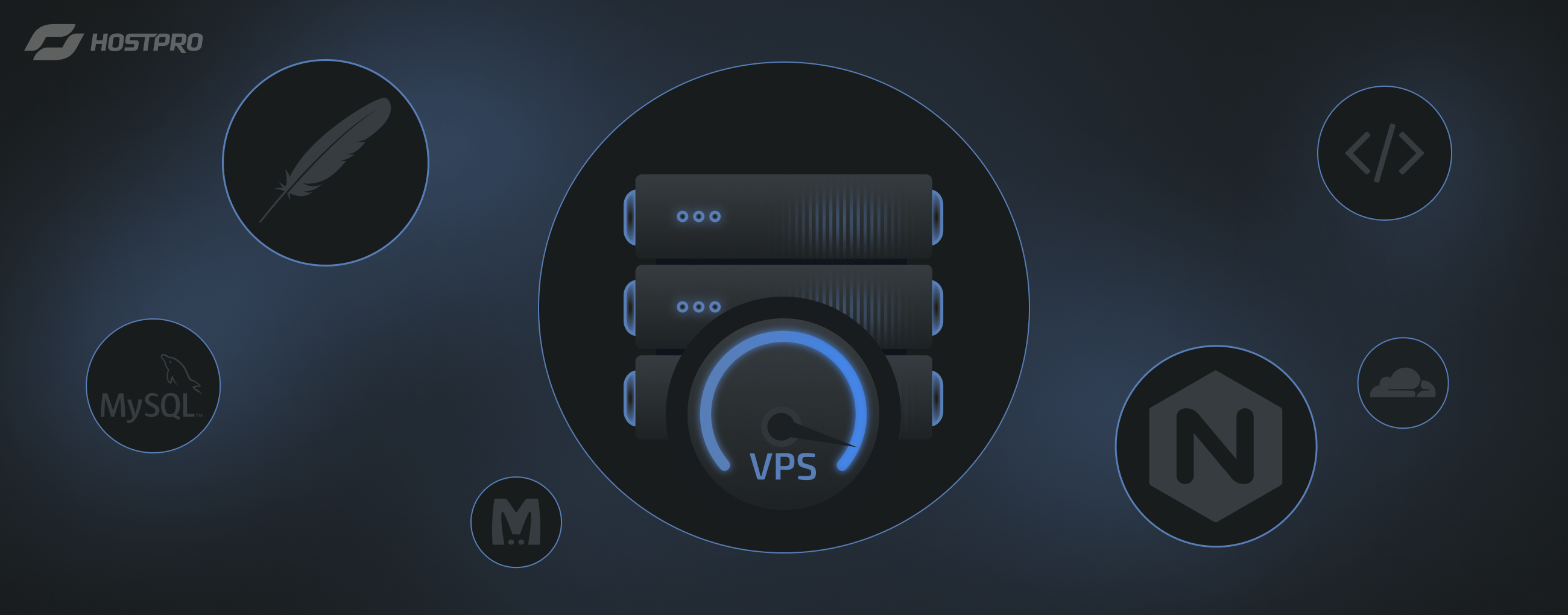How to Change Process Priority in a VPS?
Virtual Private Servers (VPS hosting) are an excellent solution for hosting your web applications, websites, and other projects. However, sometimes you might need to change the priority of processes within your VPS to optimize application performance and ensure better quality of service for users. In this article, we’ll explore how you can change process priority in a VPS using various tools and commands.1. The renice Command
One way to change the priority of processes in a VPS is to use the renice command. This command allows you to change the priority of a process after it has already started. For example, if you want to set the priority of the process with PID 123 to 10, you can use the following command:
renice 10 -p 123
This command will set the priority of the process with PID 123 to 10. Remember that to use the renice command, you may need administrator or root privileges.
2. The nice Command
Another way to change the priority of processes in a VPS is to use the nice command. This command allows you to start processes with a specified priority from the beginning. For example, if you want to start a process with priority 10, you can use the following command:
nice -n 10 command
This command will start the command with priority 10. Using the nice command may also require administrator or root privileges.
3. Using the top Utility
Yet another way to control process priorities in a VPS is to use the top utility. This utility allows you to monitor and manage running processes in real-time. To start the top utility, simply execute the following command:
top
After starting the top utility, you will be able to see a list of all processes, their priorities, and other useful information. You can also change the priority of a process by pressing the ‘r’ key and entering the process PID and the new priority.
Conclusion
Changing process priorities in a VPS can help you optimize the performance of your applications, increase efficiency, and provide a better quality of service for users. In this article, we’ve looked at several ways to change process priorities using the renice, nice commands, and the top utility.
Remember that when changing process priorities, it’s important to be careful and attentive to avoid unwanted consequences. Use these tools wisely and monitor the performance of your VPS.