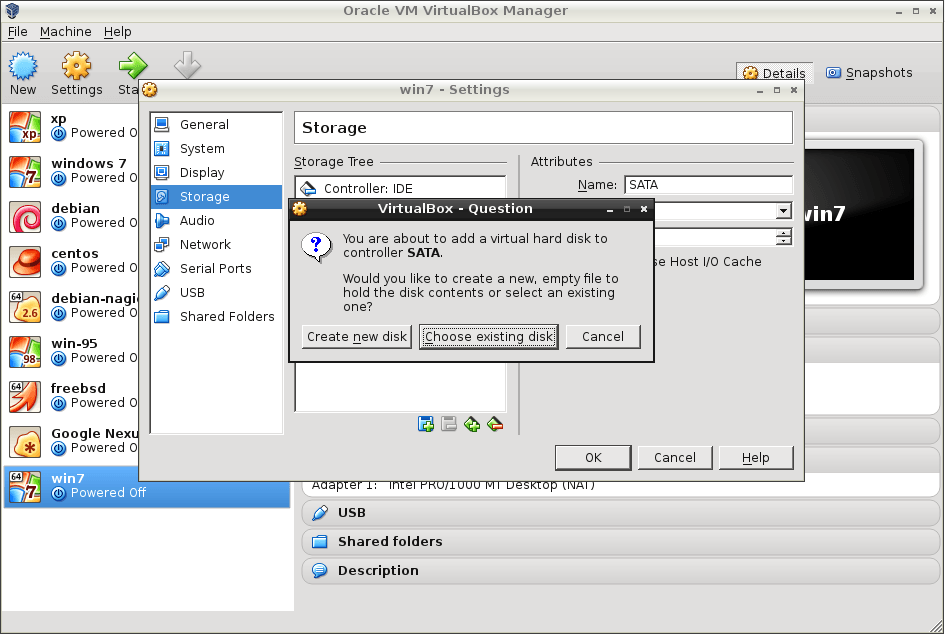How to Allocate a Disk for a Virtual Machine?
Virtual machines are an indispensable tool in the modern world of information technology. They allow you to use several different operating systems on one physical server, which makes the virtualization process much more efficient and flexible. One of the important aspects of working with virtual machines is the allocation of disk space. Let’s figure out how to do it.
The first step in allocating a disk for a virtual machine is to determine the required amount of disk space. This depends on the purpose of the virtual machine and the requirements of the operating system installed on it. It is usually recommended to allocate the necessary amount of space in advance to avoid problems with disk filling in the future.
To allocate a disk for a virtual machine, you can use special virtualization management utilities such as VMware vSphere or Hyper-V. With their help, you can easily create a new virtual disk and assign it to a virtual machine. It is important to remember that the allocated disk must be compatible with the operating system of the virtual machine and have enough space to install the necessary software.
After creating and assigning the allocated disk, you need to make sure that it is configured correctly and ready for use. To do this, you can format the disk and install the necessary file system. If you are using a Windows system, you can do this through the Disk Management, and in the case of Linux, through the mkfs command.
Do not forget to also back up the data on the allocated disk to avoid data loss in case of failures in the virtual machine. Keep in mind that regular data backups are the key to the security and reliability of your virtual infrastructure.
In conclusion, allocating a disk for a virtual machine is an important and responsible process that requires careful approach. By following the correct recommendations and instructions, you can create a stable and efficient virtual environment that will serve for a long time without failures and problems.