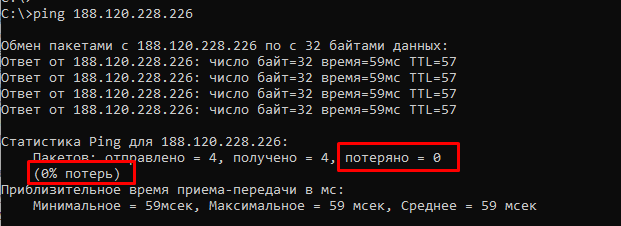How to Check Who is Connected to the Server?
When you have a server, it is very important to know who is currently connected to it. This allows you to track activity, ensure security, and take necessary measures in case of unauthorized access. In this article, we will tell you how to check who is connected to the server using various methods and tools.
1. The who Command
One of the easiest ways to find out who is connected to the server is to use the who command. Simply open the terminal and enter this command. You will see a list of all users who are currently connected to the server, as well as information about their connection time.
In addition, the who command will show you the IP addresses of users and the ports through which they are connected. This can be useful information when detecting suspicious activity on the server.
2. The w Command
Another useful command for checking connected users is w. It provides additional information about users, such as system load, uptime, etc.
In addition, the w command will show you what users are currently doing on the server, for example, what processes are running. This will help you better understand what resources are being used and what activity is happening on the server.
3. The netstat Command
If you need more detailed information about connected users, you can use the netstat command. It will show you all open network connections on the server, including the IP addresses of connected users and the ports used.
In addition, using the netstat command, you can see the status of each network connection, for example, whether a connection is established, whether a port is being listened to, etc. This will help you study the activity on the server in more detail.
Conclusion
In this article, we looked at several ways to check who is connected to the server. Knowing who and from which devices connects to your server, you can more effectively manage it and ensure security. Use the suggested methods and be aware of all connections to your server!