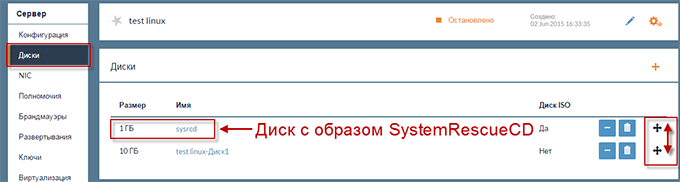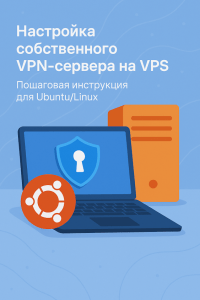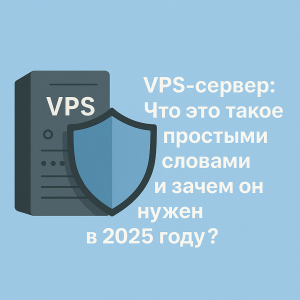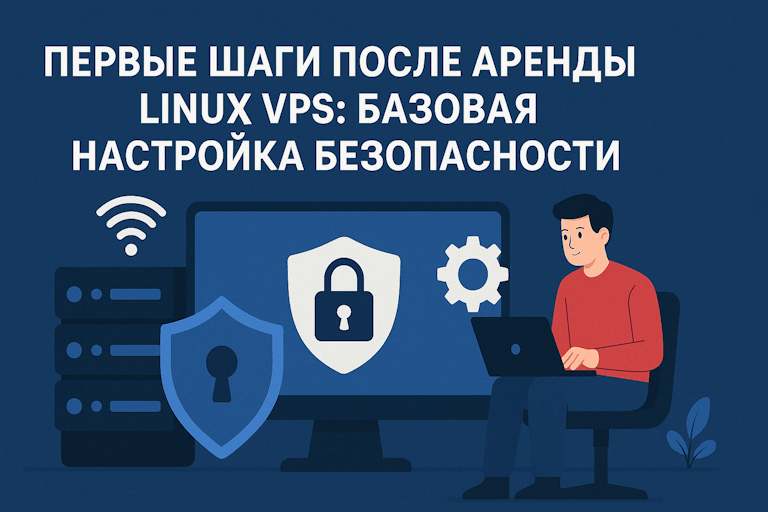Use Your Hosting Provider’s Control Panel
The first and easiest way is to use your hosting provider’s control panel. Usually, your hosting provider’s website has a password recovery option. Simply log into your account on the hosting provider’s website and follow the instructions to reset your password.
Contact Your Hosting Provider’s Support
If you can’t recover your password through the control panel, don’t despair. Contact the technical support of your hosting provider. They can help you regain access to your VPS. You will usually need to verify your identity, so prepare a copy of your passport or other documents.
Try Using SSH Keys
If you forgot your VPS password and can’t recover it through the control panel or support, try using SSH keys. SSH keys allow you to authenticate to the server without having to enter a password. Set up SSH keys on your server and use them to log in.
Password Reset via Rescue Mode
If all of the above methods don’t work, you can try resetting the password via rescue mode. This method is suitable if you have access to the server’s virtual console. Connect to the server via the virtual console and reset the password manually.
Conclusion
A forgotten VPS password can cause a lot of trouble, but don’t despair. There are several ways to regain access to your server. Use the control panel, contact support, try SSH keys, or reset the password via rescue mode. Follow our advice and regain control of your VPS.