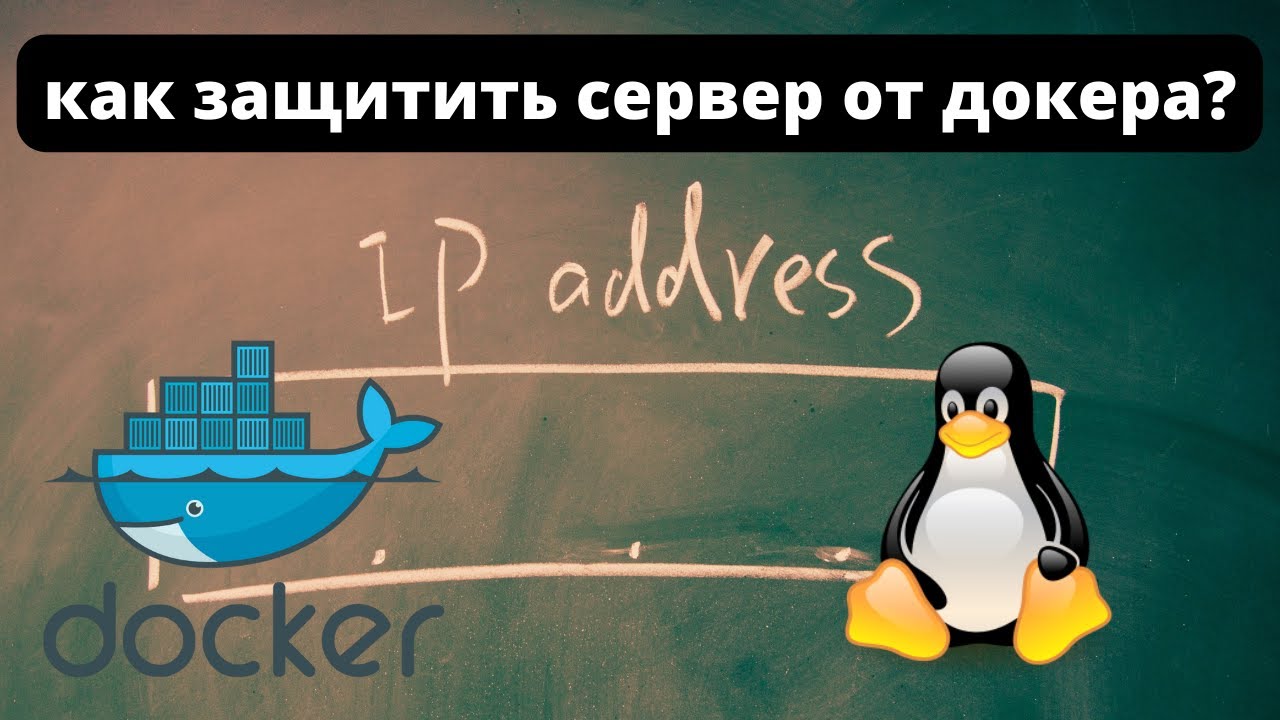How to Secure Docker Containers on a Server?
Docker containers are a convenient way to package applications and their dependencies into an isolated environment. However, like any other technology, Docker can become a target for hacking if appropriate security measures are not taken.
In this article, we’ll discuss several ways you can secure your Docker containers on a server.
Use Official Images
One of the easiest ways to improve the security of Docker containers is to use official images. These images are security-checked and updated regularly.
Remember that using third-party images of dubious origin can lead to vulnerabilities in your system.
Update Containers and Their Dependencies
Regularly updating containers and their dependencies is another important step in securing your Docker environment. Malware is constantly evolving, and vulnerabilities can be discovered at any time.
You can set up automatic updates for containers to stay up-to-date with the latest security updates and patches.
Configure Resource Limits
One way to protect your Docker containers from cyberattacks is to configure resource limits. This will prevent excessive resource consumption and prevent DDoS attacks.
Configure CPU, memory, and other resource limits for each container to ensure the stable operation of your server.
Use Network Policies
To secure Docker containers on a server, you can also use network policies. Configure firewall rules to restrict access to containers only from trusted sources.
Use network segments and virtual private networks to isolate containers and prevent the spread of threats across the network.
Audit Access
To ensure that your Docker container is secured on the server, regularly audit access to the containers. Check access logs, control user identification, and monitor changes.
Auditing will help identify potential vulnerabilities and illegal activities, and allow you to take timely corrective action.
By following these simple recommendations, you can improve the security of your Docker containers and ensure reliable protection for your server.