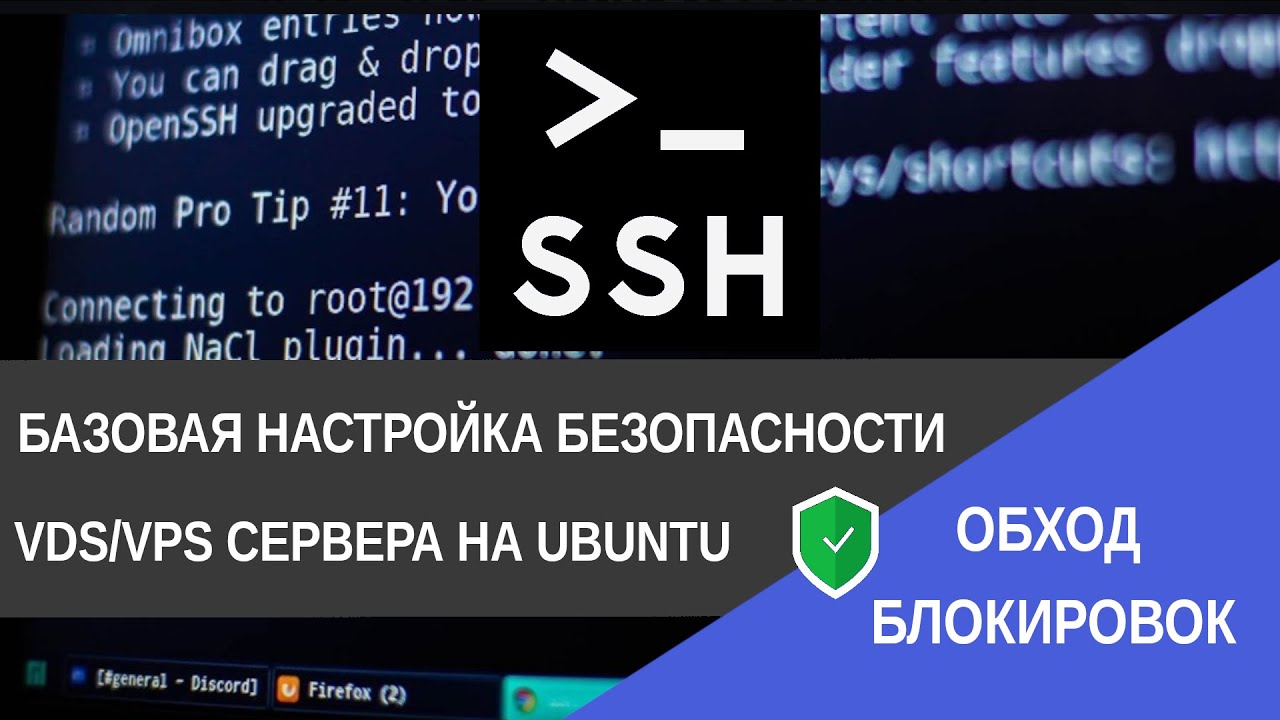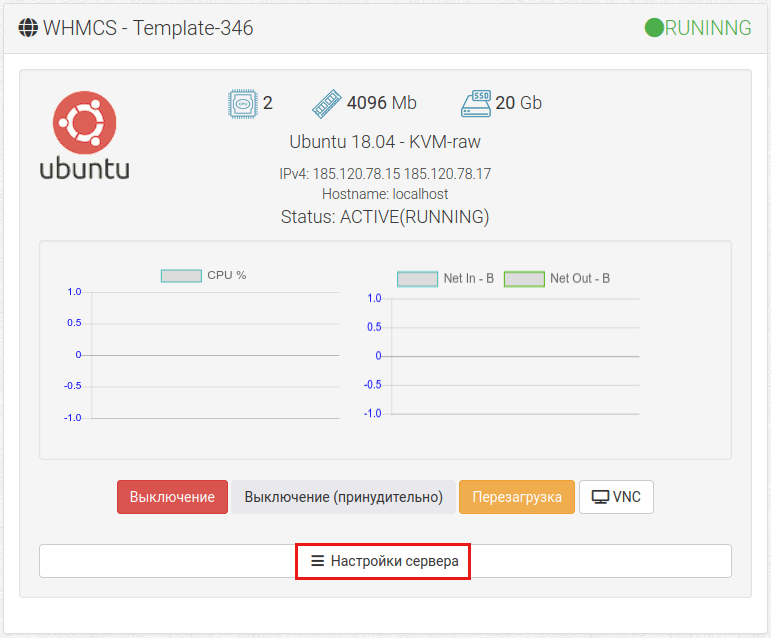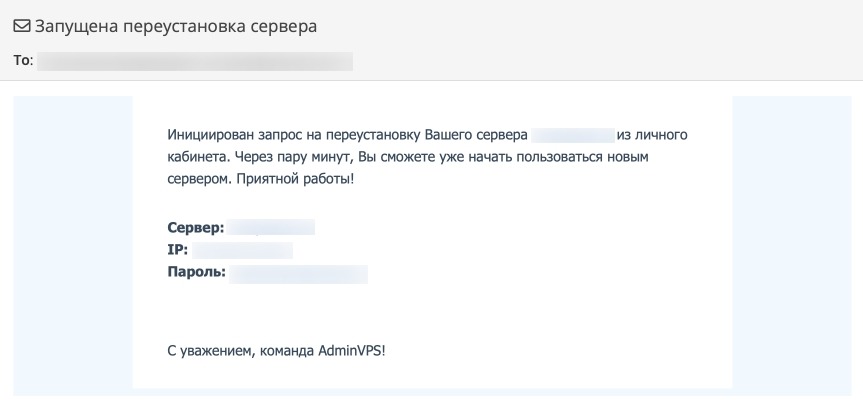How to Secure SSH Access on a VPS?
SSH (Secure Shell) is one of the most popular ways to remotely access your virtual private server (VPS hosting). However, its security can be compromised if the necessary precautions are not taken. In this article, we will look at several methods to secure SSH access on your VPS.1. Change the SSH port.
The standard SSH port is 22. Many attackers scan networks looking for servers that listen on port 22. To make your server less visible, change the port to another one (e.g., 2222). This will make it more difficult for attackers and reduce the likelihood of attacks.
2. Use SSH keys instead of passwords.
Using SSH keys makes accessing the server more secure than using passwords. To do this, you need to create an SSH key on your computer and add it to the server. Thus, to log in to the server, you will need not only a password, but also a key.
Another method of securing SSH is to restrict access to it only from specific IP addresses. This will eliminate the possibility of brute-forcing the password from different parts of the world. To do this, add a list of trusted IP addresses to the SSH configuration file.
4. Install fail2ban.
Fail2ban is a tool that monitors login attempts and blocks the IP addresses of attackers who are performing suspicious activities. Installing fail2ban on your VPS will help prevent many attacks on the server.
5. Update software and the system.
Regularly updating software and the operating system on the server will help eliminate known vulnerabilities that can be exploited by attackers. Watch for updates and do not postpone them.
By following these simple tips, you can significantly improve the security of SSH access on your VPS and protect your server from potential threats.