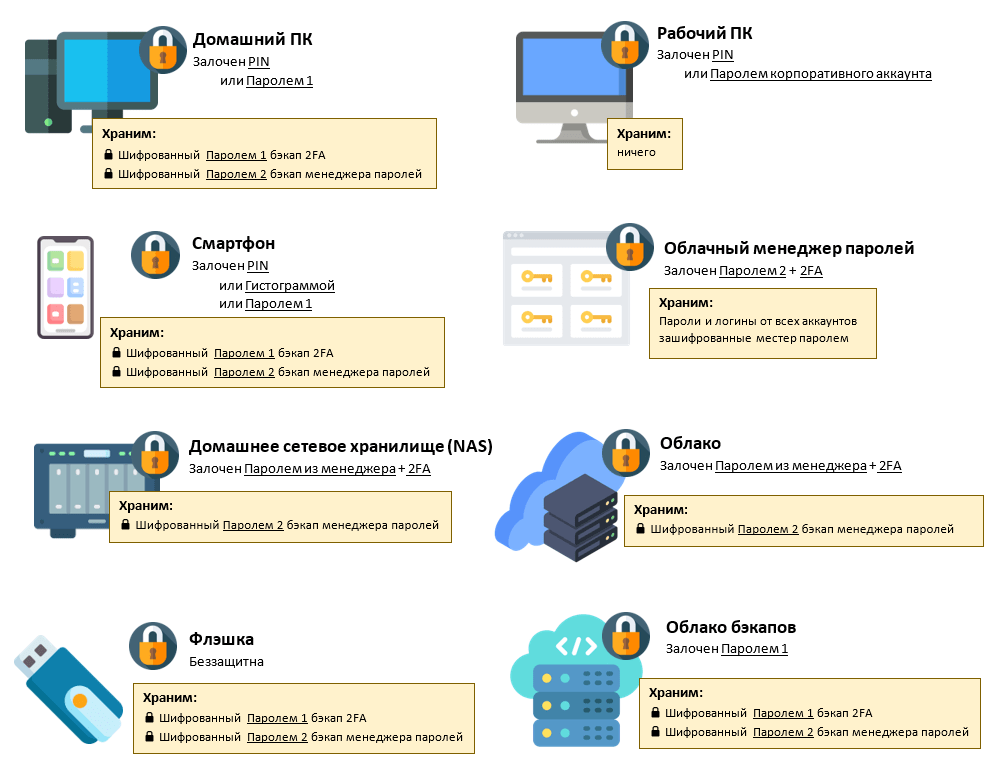How to Configure Secure Password Storage?
Today, in the modern world, cybersecurity is becoming an increasingly relevant and integral part of our daily lives. On the one hand, we all want to be protected from attackers and keep our personal data secret, and on the other hand, we find it convenient to use the same passwords for different services and devices. However, this approach to password storage can be dangerous and pose a threat to our security.
Therefore, it is important to learn how to properly configure secure password storage to avoid potential problems in the future. In this article, we will tell you about several simple ways to help protect your passwords from attackers and ensure reliable security.
1. Use Unique Passwords for Each Service
The first thing to remember is to never use the same password for all services and devices. This is extremely important, because if one of your passwords is leaked, all your personal data may be at risk. Therefore, try to create unique and complex passwords for each login to minimize the risk of consequences in the event of a leak.
2. Use Password Managers
If you find it difficult to remember many different passwords, then using password managers will be an excellent solution for you. These special programs will help you store all your passwords securely and automatically fill them in when needed. This way, you can easily manage your credentials and not worry about their security.
3. Enable Two-Factor Authentication
For additional protection of your account, it is recommended to enable two-factor authentication. This is an additional layer of security that requires confirmation of your identity not only through a password, but also through another method, for example, via an SMS code or an application for generating one-time passwords. This approach significantly increases the level of security of your account and protects it from unauthorized access.
4. Constantly Update Your Passwords
Don’t forget to periodically change your passwords for different services and devices. This will help prevent third parties from accessing your data in the event of a password leak. Try to adhere to regular password updates and use different combinations of characters to create strong and complex passwords.
5. Be Careful When Communicating with Third Parties
And finally, be careful when communicating with third parties and do not transmit your passwords and personal data through unreliable communication channels. Remember that no service or company should ask you for your password or other confidential data via email or social media messages. Be vigilant and monitor the security of your data.
By following these simple rules, you can ensure the secure storage of your passwords and protect your personal data from possible threats. Remember that security is your personal data and privacy, so do not neglect these aspects and monitor their compliance.