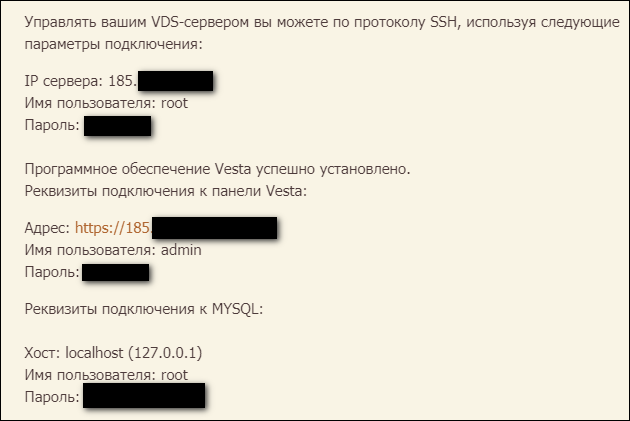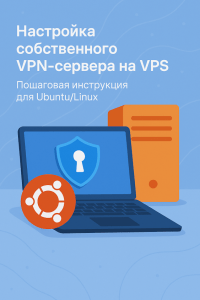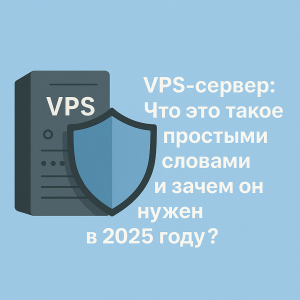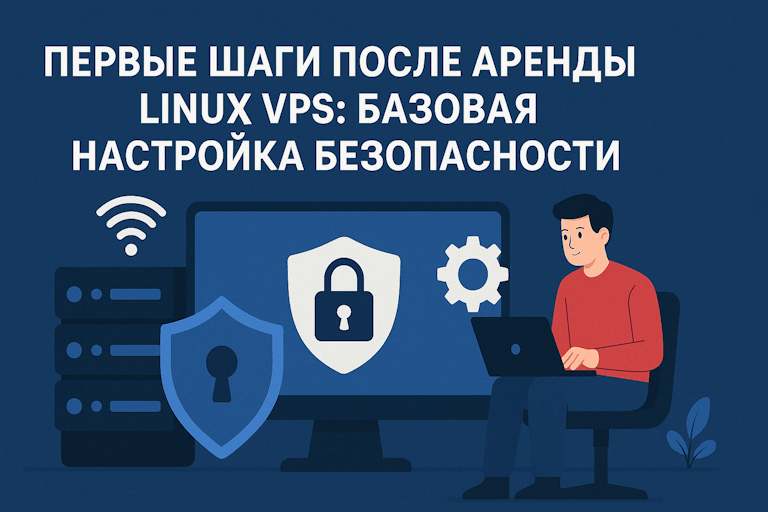How to Check Your VPS Connection
Connecting to a VPS hosting is a crucial aspect of the work for any server administrator or web developer. There are situations when you need to check the accessibility of your VPS server. In this article, we’ll explore several ways to check your VPS connection.The first way to check your VPS connection is to use the ping command. To do this, open your terminal and enter the command:
ping your_VPS_IP
If you need to check the connection to a specific port on your VPS server, you can use the telnet utility. To do this, enter the command:
telnet your_VPS_IP port
Where your_VPS_IP is the IP address of your VPS server, and port is the port you want to check. The result will be whether the port is accessible or inaccessible on the server.
Another way to check your VPS connection is to use the traceroute command. This command will help you determine the route to your server. To do this, enter the command:
traceroute your_VPS_IP
Where your_VPS_IP is the IP address of your VPS server. The result will be a list of nodes through which the connection to your server passes.
Use these methods to check your VPS connection to ensure your server is working properly. We hope this information was helpful to you.