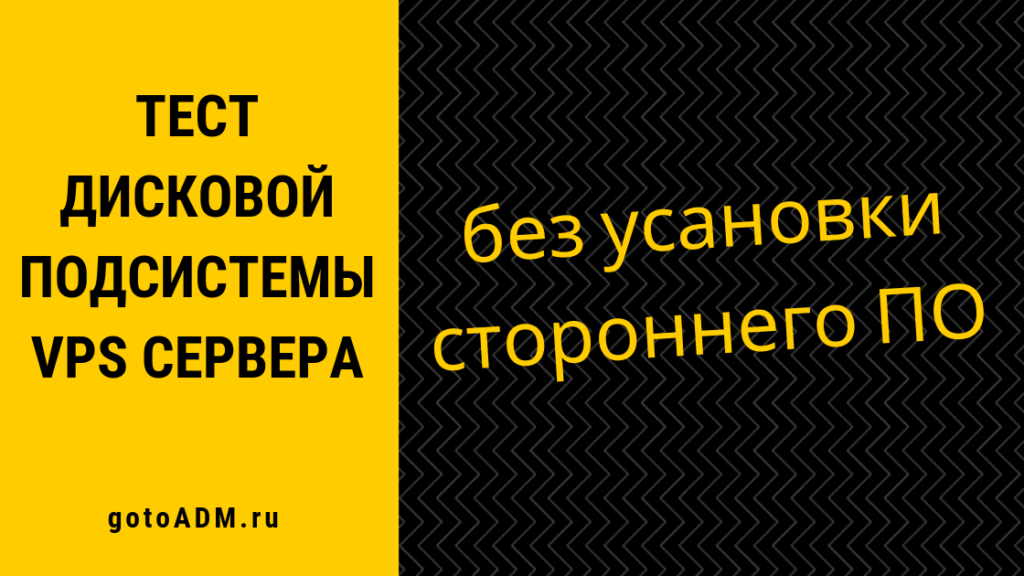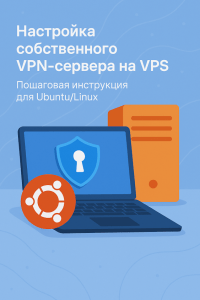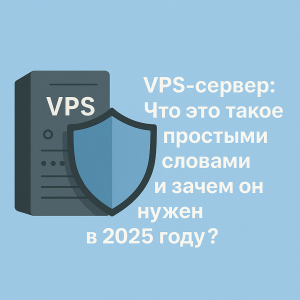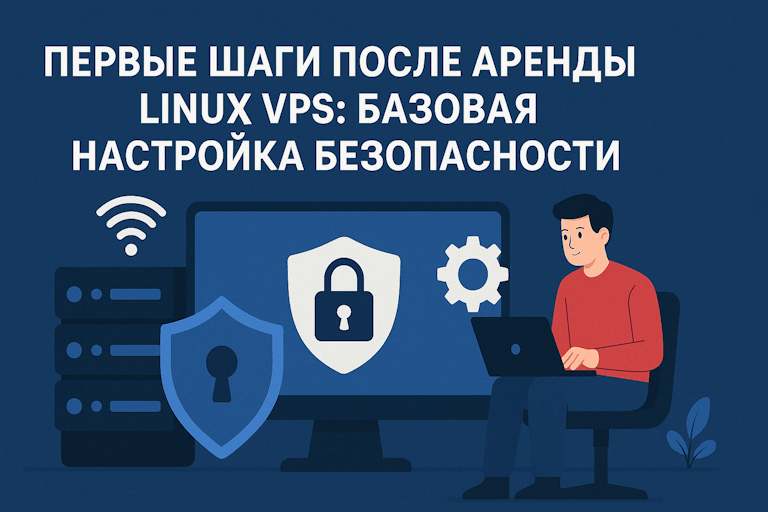How to Check Disk Speed on a VPS?
Disk speed on Virtual Private Servers (VPS hosting) is crucial for ensuring the fast performance of your website or application. In this article, we’ll show you how to check the disk speed on your VPS to ensure your server is functioning optimally.There are several ways to check the disk speed on a VPS. Here are some of them:
hdparm: This utility allows you to check the read/write speed of the disk on a Linux server. To use it, simply enter the commandhdparm -Tt /dev/sda.dd: Another way to measure disk speed on a VPS is to use the commanddd if=/dev/zero of=test bs=64k count=16k conv=fdatasync. This will allow you to compare the write speed to the disk.fio: This tool provides more detailed information about disk performance on a VPS. To run a test, use the commandfio --filename=/dev/sda --rw=read --ioengine=libaio --bs=4k --numjobs=1 --size=1G --time_based --runtime=60 --name=mytest.
In addition to these tools, there are other ways to check disk speed on a VPS. It is important to remember that test results may vary depending on how many other processes are running on your server at the moment.
Performing regular disk speed checks on your VPS will help you identify potential server performance issues and take timely action to resolve them. We hope you found our article helpful!