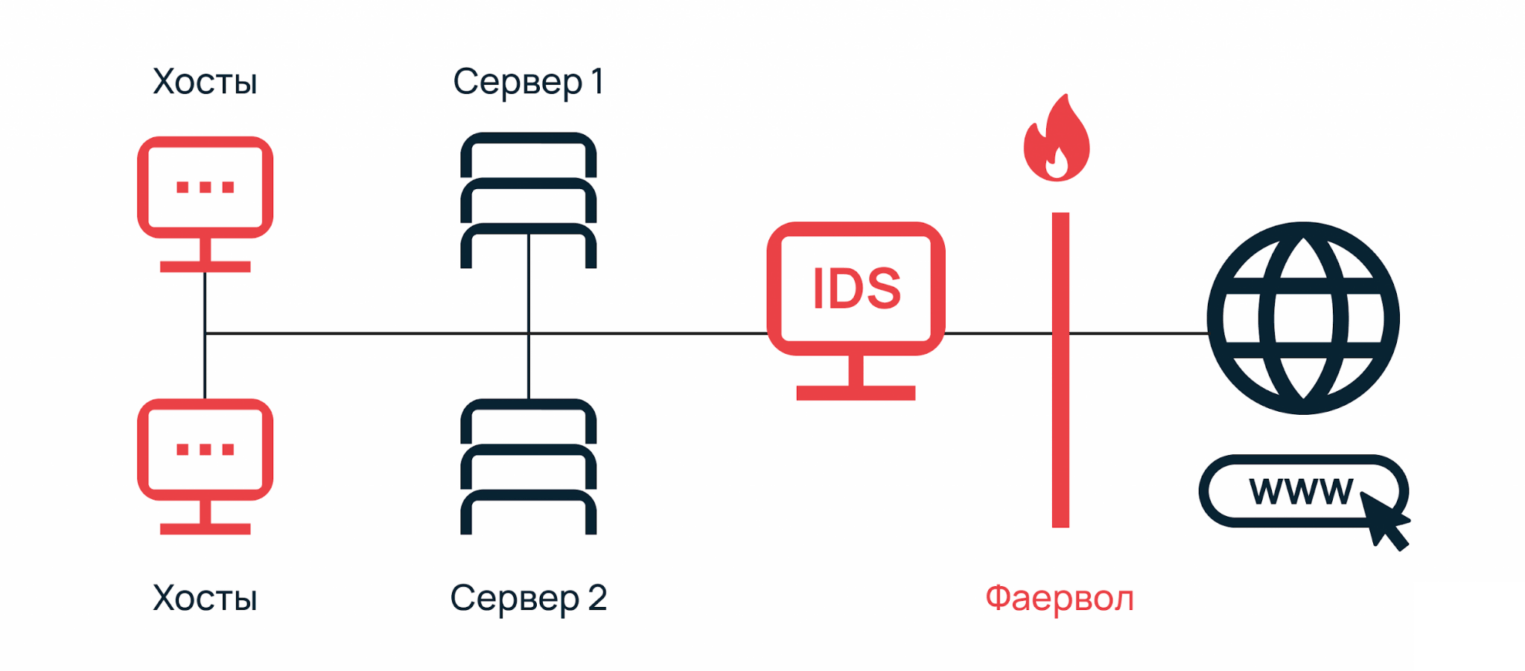How to Set Up an IDS/IPS System?
IDS and IPS are security tools that can help protect your network from malicious attacks. IDS (Intrusion Detection System) is used to detect potential attacks, while IPS (Intrusion Prevention System) actively blocks them. In this article, we will look at how to configure an IDS/IPS system for maximum efficiency and security of your network.
1. Choosing the Right IDS/IPS System
The first step in setting up an IDS/IPS system is to choose the right solution. There are many different products on the market, each with its own features and capabilities. Before choosing a system, you need to determine the requirements of your network and choose the appropriate solution.
2. Installing and Configuring the System
After choosing the appropriate IDS/IPS solution, you need to install and configure it. When installing, follow the installation instructions that come with the product. After installing the system, proceed to configure the attack detection and blocking parameters.
3. Updating and Monitoring the System
To ensure the effective operation of the IDS/IPS system, it is necessary to update it regularly. Updates contain new signatures and attack detection rules, which allows the system to recognize increasingly sophisticated threats. It is also important to constantly monitor the system and track its response to attacks.
4. Training Staff
Finally, an important step in setting up an IDS/IPS system is staff training. Working with these systems requires certain knowledge and skills, so it is necessary to train your employees to work with the system, its functions and capabilities.
In conclusion, setting up an IDS/IPS system is an important step in ensuring the security of your network. By following the steps outlined above and taking into account the characteristics of your network, you can create reliable protection against malicious attacks.