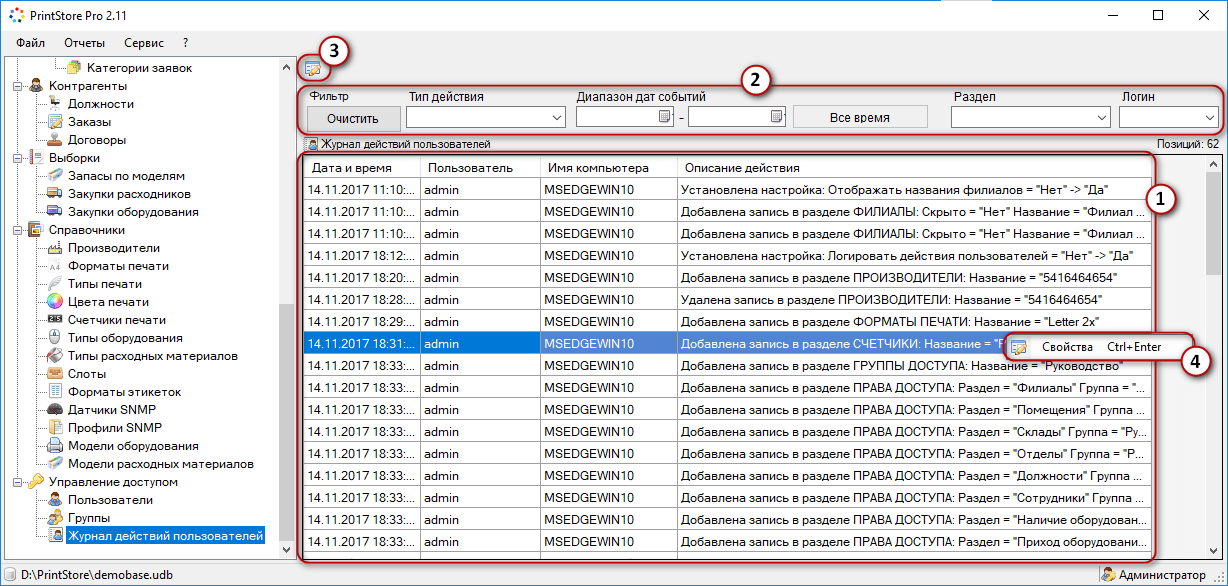How to Set Up User Activity Logging?
User activity logging is an important part of any web application or website. It allows you to track and analyze user actions, which helps to improve user experience, increase security, and improve system efficiency. In this article, we’ll look at how to set up user activity logging in your project.
1. Choosing the Best Tool
The first step in setting up user activity logging is to choose the right tool for the job. There are many tools and solutions that can help you with this, such as popular libraries and frameworks for logging user actions.
2. Defining the Necessary Events
After choosing a tool, you need to define a list of events that you need to track and log. These can be various user actions, such as registration, login, making a purchase, etc.
3. Configuring Logging
Now that you have defined the necessary events, proceed to configure logging. Depending on the tool you choose, you may need to create appropriate rules and configurations for tracking and logging events.
4. Analysis and Monitoring
After you have set up user activity logging, it is important to analyze and monitor the data obtained. This will allow you to identify potential problems, improve system performance, and increase security.
5. Continuous Improvement
Don’t forget that user activity logging is a process that requires continuous improvement. Monitor changes in the system, update logging rules and configurations, and analyze the results to improve your project’s performance.
In conclusion, setting up user activity logging is an important step in the development of any web project. By following the above steps and tips, you can create an effective and reliable logging system that will help you improve your project’s performance and increase security.