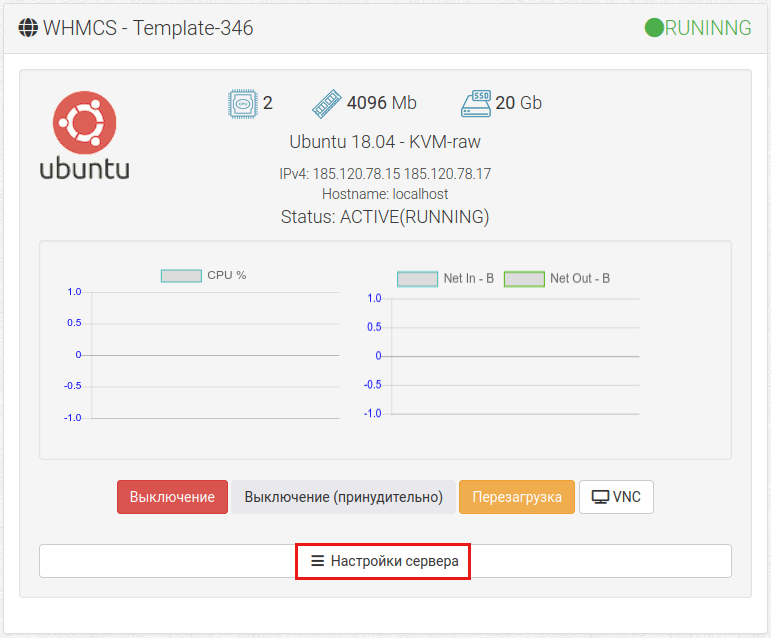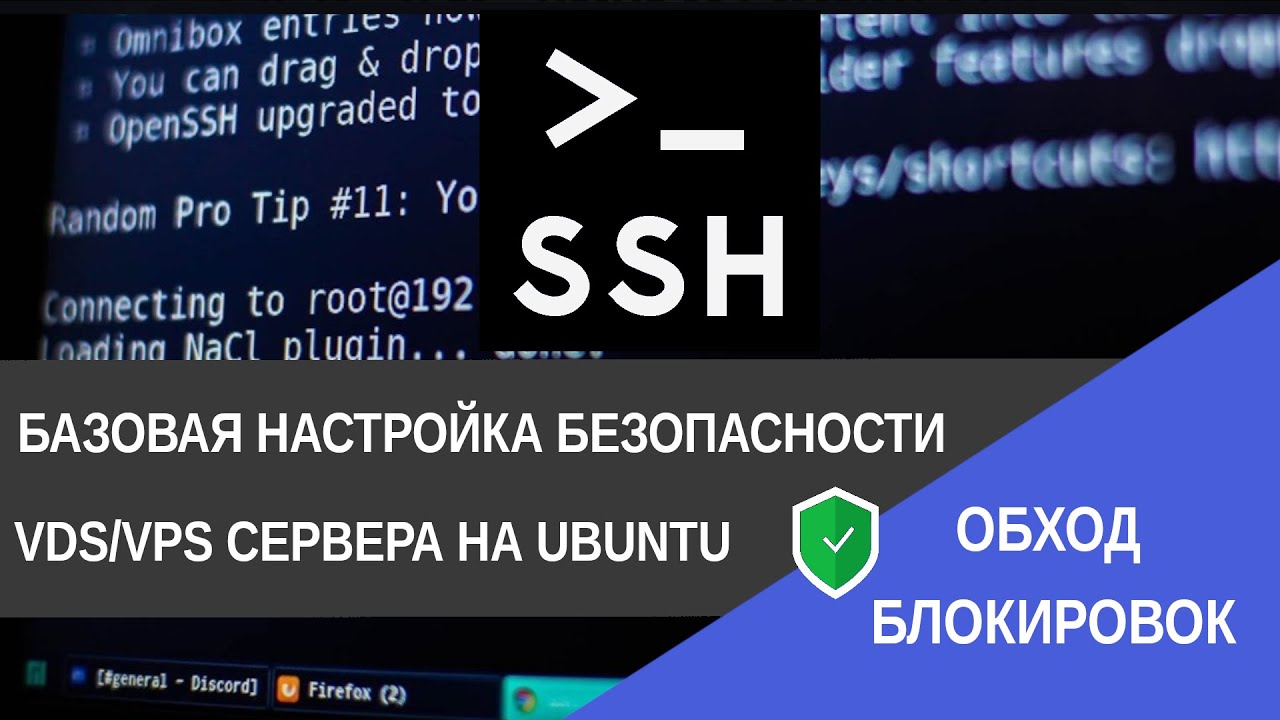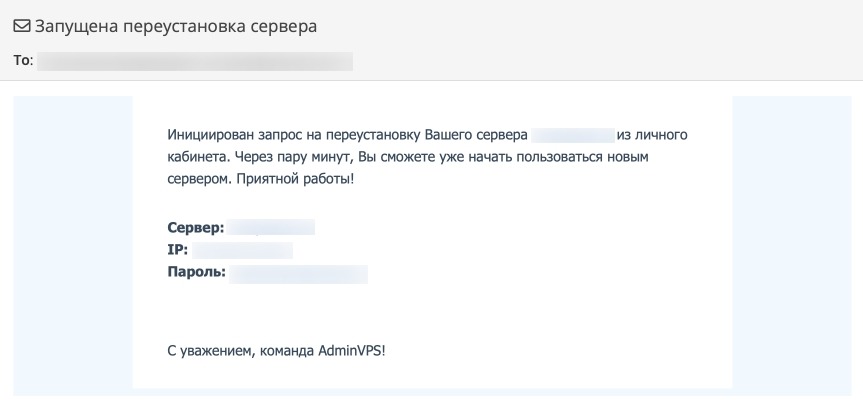How to Launch a Web Server on a VPS?
If you have a VPS hosting and want to set up a web server on it, the process might seem complicated, but it’s actually quite simple. In this article, we will take a detailed look at how to launch a web server on a VPS.Choosing a Web Server
The first step is to choose a web server. There are many different web servers, but two of the most popular are Apache and Nginx. Both web servers are excellent for running websites, so the choice depends on your preferences. In this article, we will be looking at installing the Nginx web server.
Installing Nginx
To install Nginx on a VPS, execute the following commands:
sudo apt update
sudo apt install nginx
After installing the Nginx web server, you need to configure it. To do this, create a configuration file for your site in the /etc/nginx/sites-available/ directory and its symbolic link in the /etc/nginx/sites-enabled/ directory. Then, execute the following command:
sudo nginx -t
If the configuration file does not contain any errors, execute the following command:
sudo systemctl reload nginx
Configuring the Firewall
In order for your web server to be accessible from the network, you need to open port 80 in the firewall settings. If you are using UFW, execute the following command:
sudo ufw allow 'Nginx HTTP'
Starting and Configuring the Web Server
Now you can start the Nginx web server using the command:
sudo systemctl start nginx
To make the web server start automatically when the VPS boots, execute the following command:
sudo systemctl enable nginx
Conclusion
Now you have the Nginx web server running on your VPS, and you can host your websites on it. Remember that the security of your server is the key to successful operation. Pay attention and follow the security recommendations to protect your website.