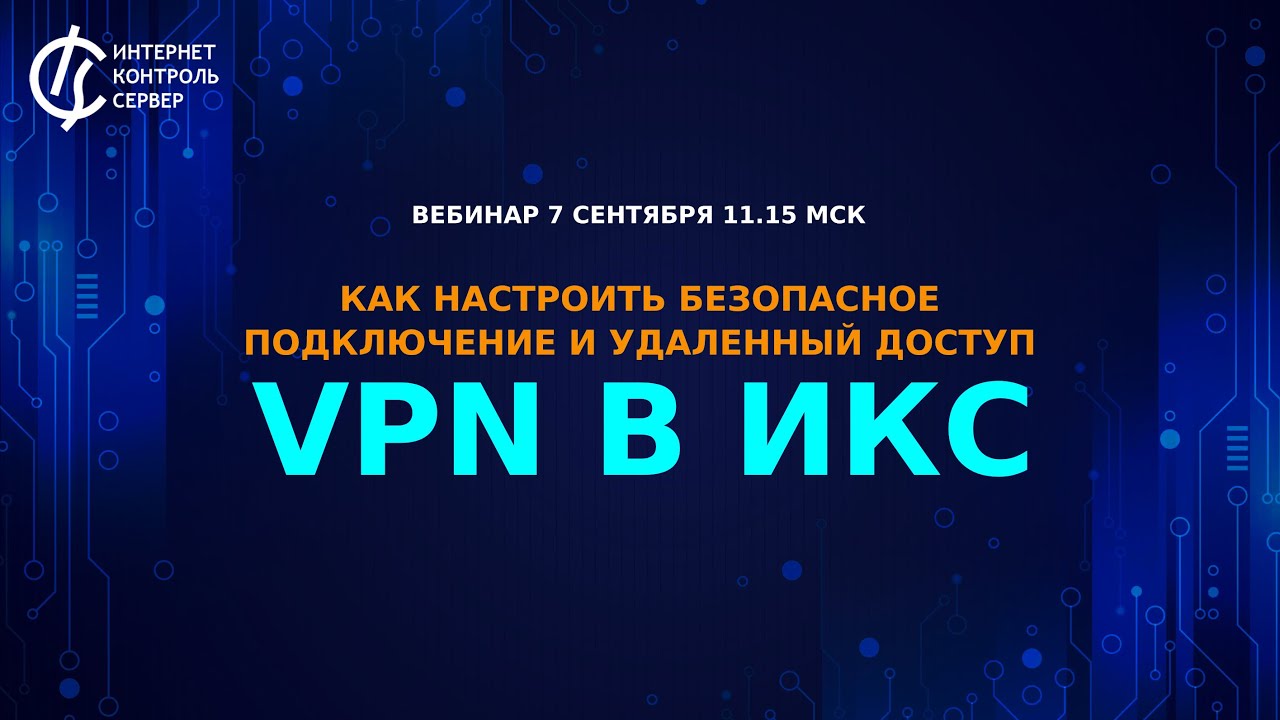How to Set Up a VPN for Secure Access?
Internet security has become one of the key issues of our time. With the constant increase in cyberattacks and data leaks, it is important to ensure the safety of your personal information. One way to do this is to use a virtual private network (VPN). A VPN helps encrypt your internet traffic and provide a secure connection to the network. But how do you set up a VPN for maximum protection?
Choosing a VPN Provider
The first step is to choose a VPN provider. It is important to choose a reliable service provider that offers high connection speeds, encrypted traffic, and no data logging. The provider should have servers in different countries to bypass geographical blocks.
Installing the VPN Application
After choosing a provider, you need to install the VPN application on your device. Most providers offer applications for various operating systems, such as Windows, macOS, Android, and iOS. Just follow the installation instructions on your device.
Configuring the Connection
After installing the application, you need to configure the connection. Enter the credentials provided by the provider in the VPN application. Then select the server you want to connect to. Usually, several options are possible — choose a server closer to your location for maximum connection speed.
Checking the Connection
After setting up the connection, it is recommended to run a check. Go to a website to check your servers with IP addresses and make sure that your IP address has changed to the IP of an anonymous VPN server. This ensures that the connection is working correctly and your traffic is encrypted.Using the VPN
Now that your VPN is set up and working correctly, you can use it for secure internet access. A VPN will protect your personal information from hackers and illegal data collection. Remember online safety and use a VPN wherever possible.
By following the simple steps described above, you can set up a VPN for secure access and protect your data on the internet. Remember that security is the key to your peace of mind and personal safety.