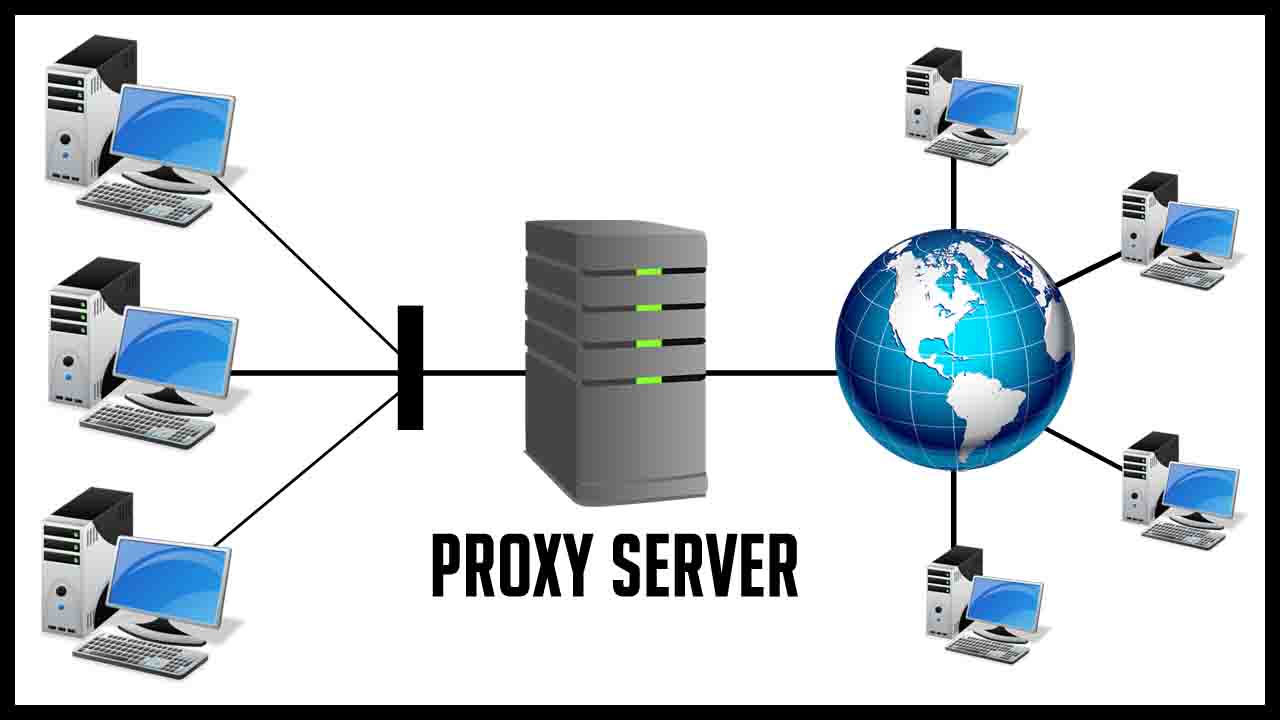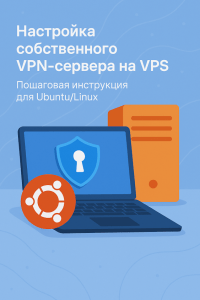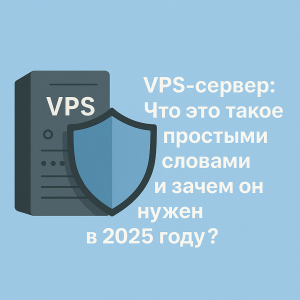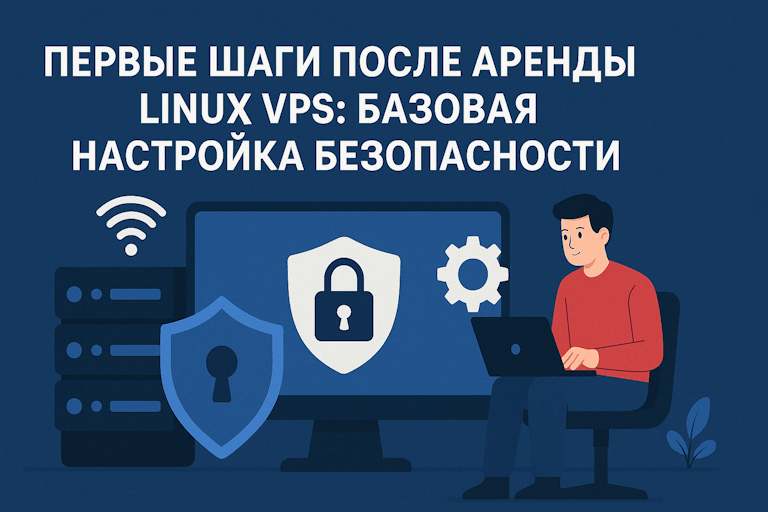How to Set Up a Proxy Server on a VPS?
A proxy server is a server that acts as an intermediary between your device and the internet. Setting up a proxy server on a VPS hosting allows you to ensure anonymity and security online. In this article, we will tell you how to set up a proxy server on a VPS.To get started, you’ll need a VPS server. If you don’t already have one, you can rent one from a hosting provider. Once you have a VPS server, you will need to install proxy server software on it. One of the most popular programs for this purpose is Squid. Let’s look at how to set up a proxy server on a VPS using Squid.
Installing Squid
To install Squid on a VPS, run the following commands:
sudo apt update
sudo apt install squid
After installing Squid, you need to configure it. Squid’s settings are stored in the /etc/squid/squid.conf file. Open this file with a text editor and make the necessary changes. For example, you can configure the port on which the proxy server will operate, add rules for accessing the proxy, and much more.
Starting Squid
After you have made the necessary settings, start Squid by running the following command:
sudo systemctl start squid
Now your proxy server on the VPS should be running. To make sure everything is working correctly, you can test it using various online proxy checker services.
Thus, setting up a proxy server on a VPS using Squid is not a difficult task. By following our instructions, you can easily set up a proxy server and ensure your anonymity and security on the internet.
«`