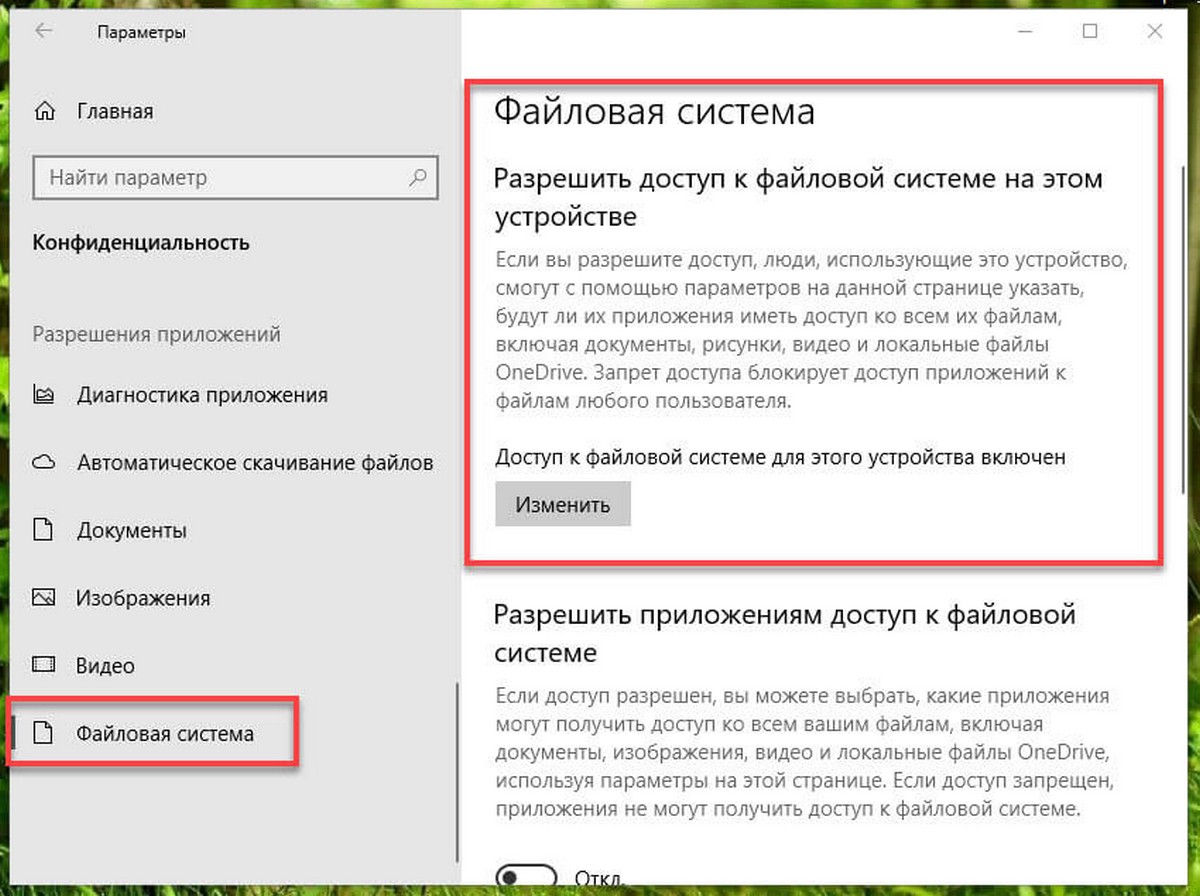How to Restrict Access to Critical Files?
In our time, cybersecurity is becoming an increasingly important topic. Attackers are constantly looking for ways to penetrate computer systems and gain access to sensitive data. One of the most important aspects of protection is restricting access to critical files.
Below are several methods to help you restrict access to critical files on your computer or server.
1. Use a Password to Protect Files
One of the simplest ways to protect critical files is to set a password. This method allows you to restrict access to files only to authorized users who know the password.
2. File Encryption
Another way to protect files is encryption. Encryption allows you to hide the contents of files from prying eyes and provide access only with a decryption key.
3. Using a Firewall
To enhance the security of your system, you can use a firewall, which will help control network traffic and block suspicious connections to critical files.
4. Authorization by IP Address
Another method of protection is authorization by servers with IP addresses. This method allows you to grant access to files only to specific IP addresses, excluding the possibility of unauthorized access.5. Software Updates
Never forget to update the software on your computer or server. Updates often contain patches that eliminate vulnerabilities and improve system security.
Conclusion
Restricting access to critical files is an important part of ensuring the security of your system. Follow the methods listed above and don’t forget to regularly update your system to protect yourself from potential threats.