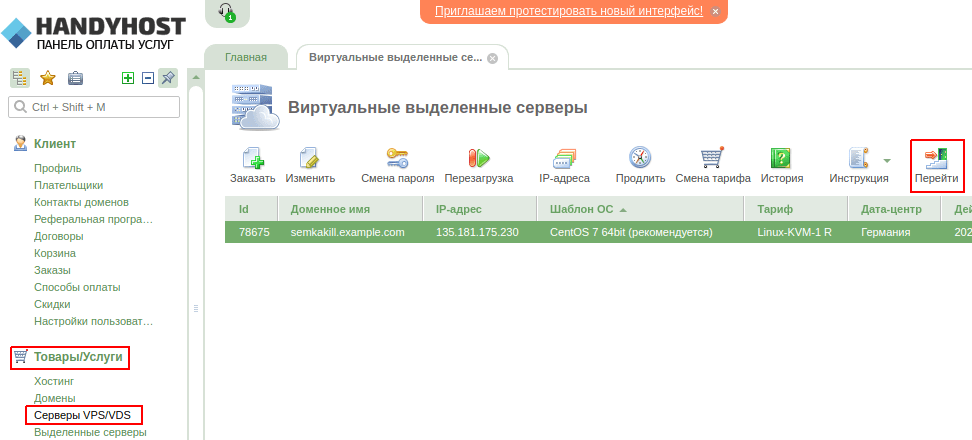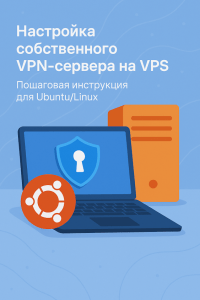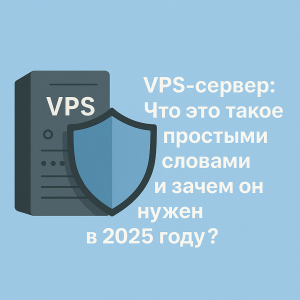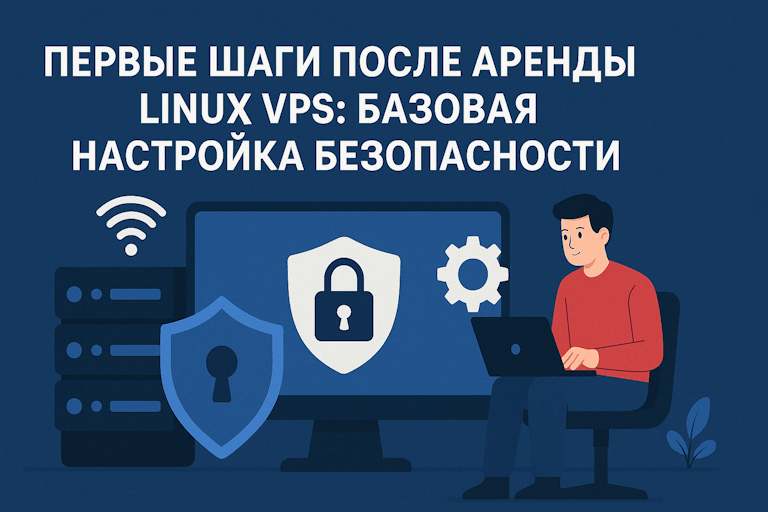How to Reinstall the Operating System on a VPS?
Virtual Private Servers (VPS hosting) are a convenient way to store and run your projects. But sometimes situations arise where you need to reinstall the operating system on the server. In this article, we’ll take a detailed look at the process of reinstalling the OS on a VPS.Step 1: Preparatory Actions
Before proceeding with the system reinstallation, make sure you have all the necessary data for subsequent restoration. Back up all important files and databases.
Also, make sure you have access to the VPS control panel or an SSH client to execute commands. Keep in mind that when you reinstall the operating system, all data on the server will be deleted, so be careful.
Step 2: Choosing a New Operating System
Before reinstalling the system on a VPS, decide on the choice of operating system. Usually, the hosting provider provides a list of operating systems for installation. Choose the one that suits your needs and install it on the server.
It is best to choose stable versions of operating systems that will be updated and supported further. This will ensure the security and stable operation of your project.
Step 3: Reinstalling the System
To reinstall the system on a VPS, you need to follow a few steps. In most cases, this process is automated and takes a few minutes.
First, connect to the VPS control panel or SSH client. Next, execute the system reinstallation command specified by the hosting provider. The process may take some time, depending on the speed of the internet connection and server performance.
Step 4: Verifying Functionality
After the system reinstallation process is complete, make sure that all services are working correctly. Check the availability of your project and databases.
If you encounter problems or errors, contact the technical support of the hosting provider. They will help you and resolve any possible problems.
Conclusion
Reinstalling the system on a VPS is a simple task if you follow the instructions and be careful. Remember that all your data will be deleted, so make a backup before starting the process.
Use this article as a guide when reinstalling the system on a VPS, and don’t forget about data security and preservation.