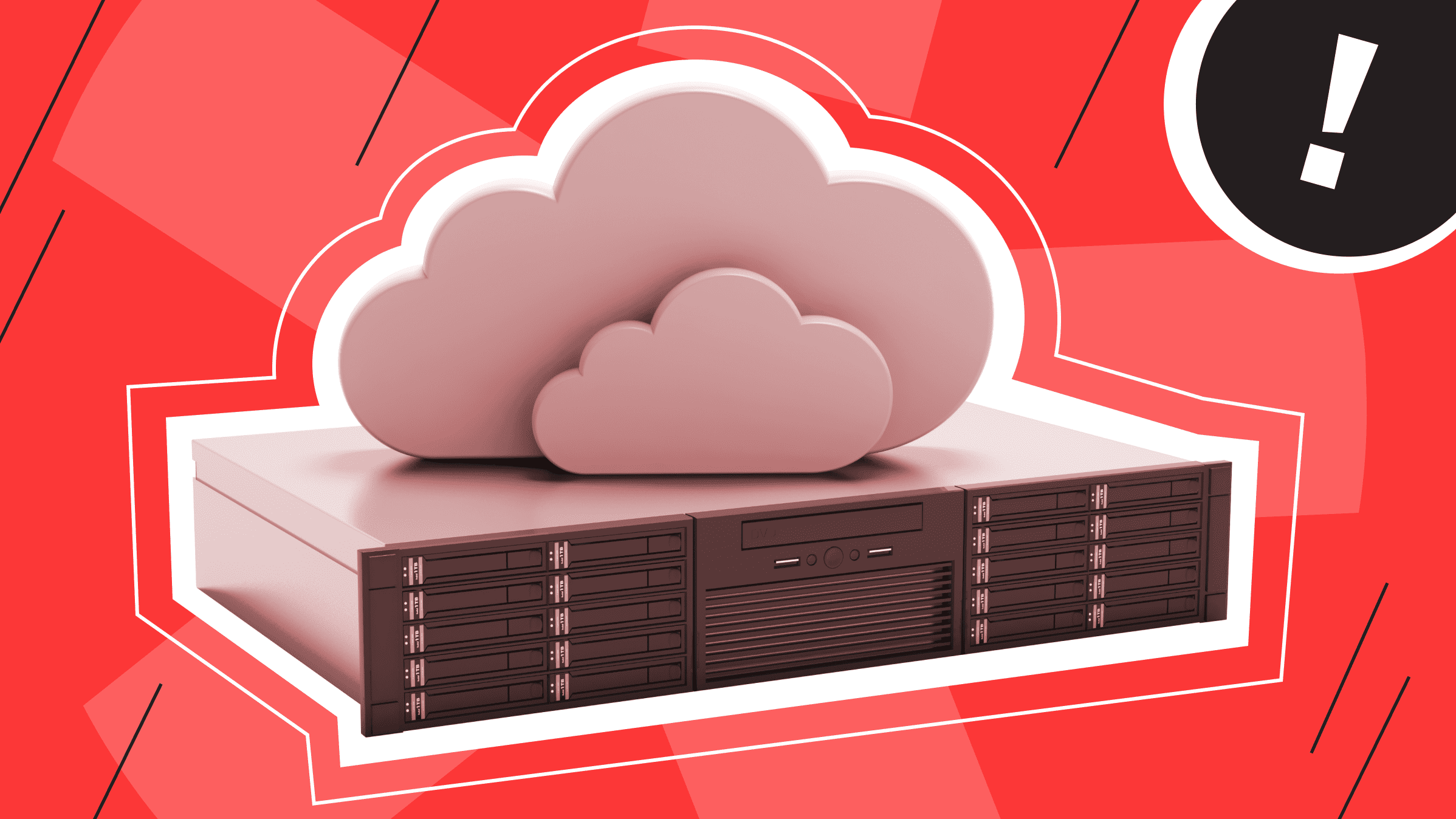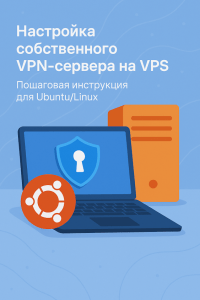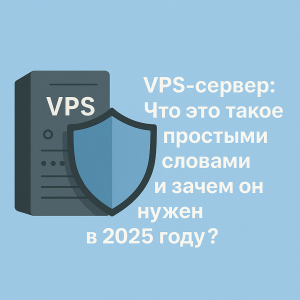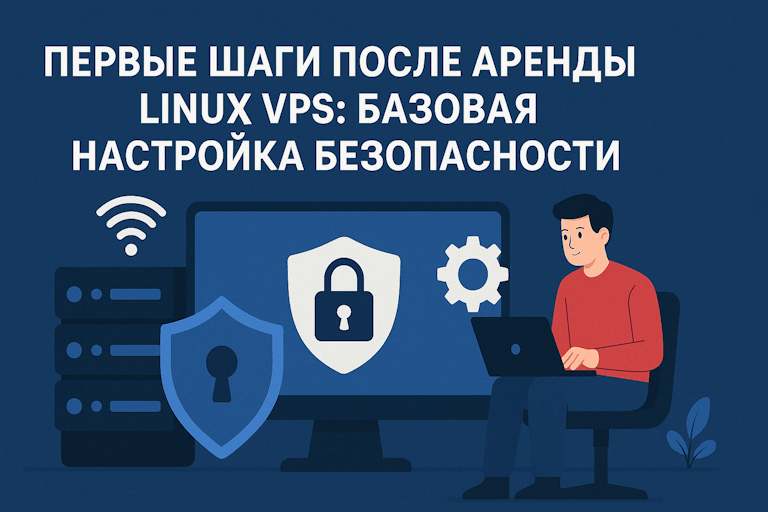How to Recover a VPS After a Crash?
Virtual Private Servers (VPS hosting) are a popular choice for hosting websites and applications, but sometimes they can experience crashes. In this article, we’ll look at how to restore your VPS and get it back up and running after a crash.The first step in recovering a VPS after a crash is to check the cause of the crash. This could be due to incorrect settings, software errors, or hardware problems with the server. Once the cause of the crash is identified, you can begin restoring the VPS.
One way to restore a VPS is to reboot the server. To do this, you can log in to your hosting control panel or use SSH if you have command-line access. After rebooting the server, the problem often resolves itself.
If rebooting doesn’t help, the next step may be to restore from a backup. Regularly backing up your VPS is a good practice, as it will allow you to quickly restore the server in the event of a crash. Many hosting providers provide tools for creating and restoring backups.
If you don’t have access to backups or they are unavailable, the next step may be to manually restore configuration files and data. In this case, it is important to be careful and monitor the correctness of file restoration to avoid additional problems.
If none of the above methods helped restore the VPS, you may need to contact your hosting provider’s support. Experienced specialists will be able to help resolve the problem and restore the operation of your virtual server.
It is important to remember that restoring a VPS after a crash is not always a difficult task, and often problems can be solved with minimal effort. It is important to be attentive, follow the news in the hosting industry, and regularly update your server administration skills.
We hope this article helps you successfully restore your VPS after a crash. Follow our recommendations and don’t hesitate to ask for help if you can’t handle the problem yourself.