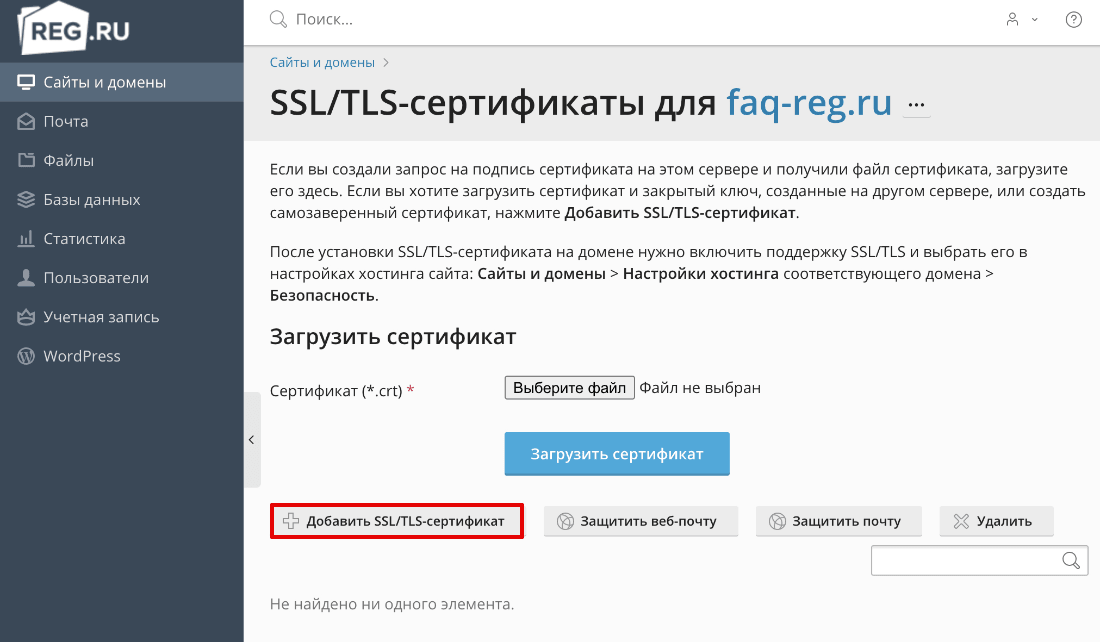How to Install an SSL/TLS Certificate on a Server?
SSL (Secure Sockets Layer) and its subsequent evolution TLS (Transport Layer Security) are cryptographic protocols that provide a secure connection between a client and a server. Installing an SSL/TLS certificate on a server is an important step in ensuring data security and protecting user privacy. In this article, we will look at how to install an SSL/TLS certificate on a server.
Choosing an SSL/TLS Certificate
Before starting the installation, you need to choose a suitable SSL/TLS certificate. There are several types of certificates: self-signed, certificates using trusted Certificate Authorities (CA), and Wildcard certificates. For most websites, it is recommended to use a certificate issued by a trusted Certificate Authority, such as Let’s Encrypt.
Steps to Install an SSL/TLS Certificate
1. Generating a Key and Certificate Signing Request
The first step is to generate a private key and a certificate signing request. You can use the OpenSSL tool for this. For example, the following command generates a key and a certificate signing request for the domain example.com:
2. Obtaining the Certificate
After the certificate signing request is created, it must be sent to the Certificate Authority for processing. After successful domain validation, you will receive an SSL/TLS certificate.
3. Installing the Certificate on the Server
After receiving the certificate from the Certificate Authority, you need to install it on the server. To do this, add the certificate and private key to the configuration files of your web server. Usually, these are the SSLCertificateFile and SSLCertificateKeyFile files.
Verifying the SSL/TLS Certificate Installation
After installing the SSL/TLS certificate on the server, you need to verify its correctness. You can use online tools for this, such as SSL Labs SSL Test, which will check the SSL/TLS configuration and identify potential problems.
Installing an SSL/TLS certificate on a server is an important step in ensuring the security of your website and protecting user data. By following these steps, you can easily install an SSL/TLS certificate on your server and provide a secure connection with your clients.