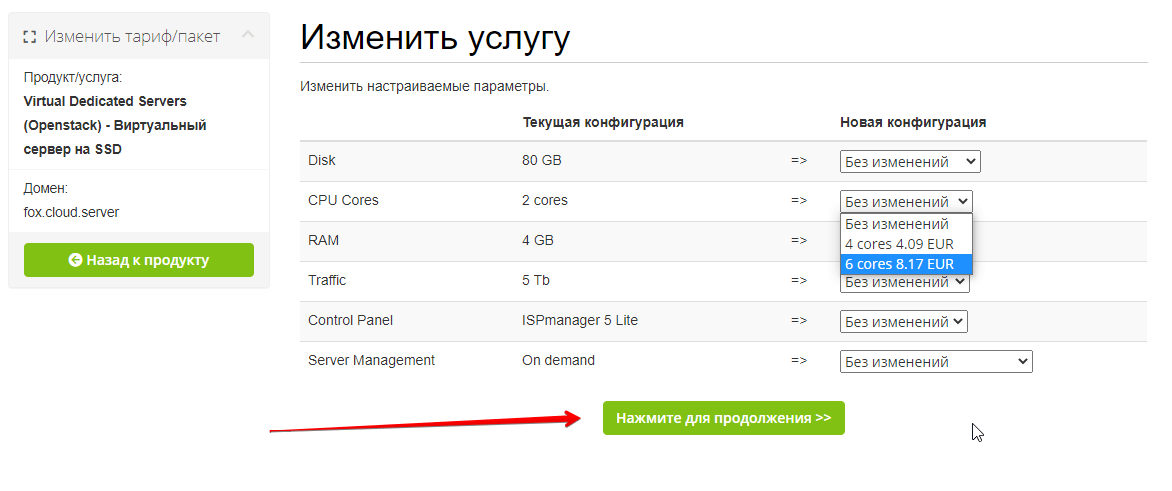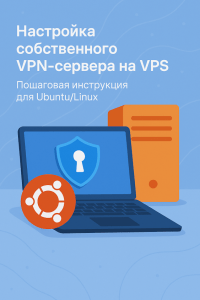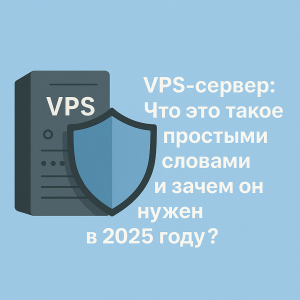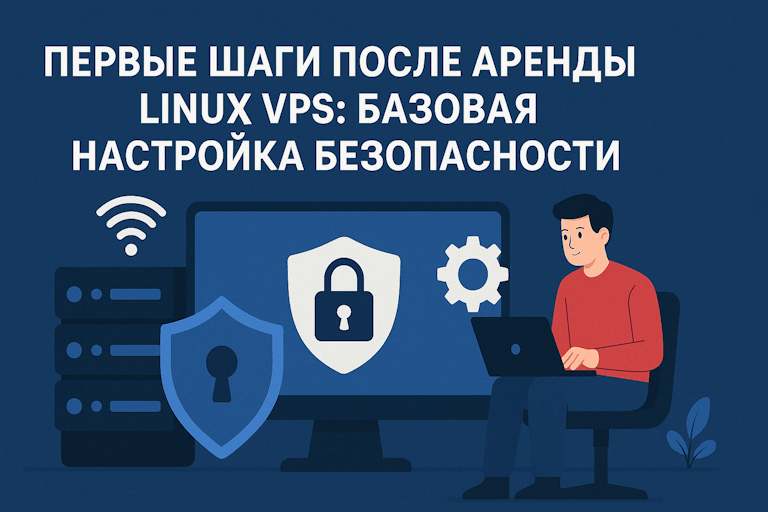How to Increase RAM on a VPS?
Virtual Private Servers (VPS hosting) are becoming increasingly popular among website owners and developers. However, the need to increase RAM on a VPS often arises to improve performance.In this article, we will tell you about several ways to increase the RAM on your virtual server.
1. Upgrade Your Hosting Plan
The first and easiest way to increase RAM on a VPS is to upgrade your hosting plan. Many hosting providers allow you to easily change the amount of RAM by switching to a more powerful plan.
Make sure your hosting provider offers plan upgrades without any problems or downtime for your server.
2. Using Virtual Memory (SWAP)
Another way to increase RAM on a VPS is to use virtual memory, also known as SWAP. SWAP allows your server to use part of the hard drive as additional RAM.
- Create a SWAP file on your server
- Activate SWAP so that the server starts using it
- Configure SWAP for optimal performance
3. Optimize Applications and Processes
Another way to increase the RAM on a VPS is to optimize the applications and processes running on the server. Analyze the processes that consume the most memory and optimize their operation.
Also, make sure your applications and databases are configured for efficient use of server memory and resources.
Conclusion
Increasing the RAM on a VPS can significantly improve the performance of your server and website. Use the methods above to configure your virtual server for optimal operation.
Don’t forget to monitor the resource usage and performance of your server to respond to changes in a timely manner and improve the operation of your virtual server.