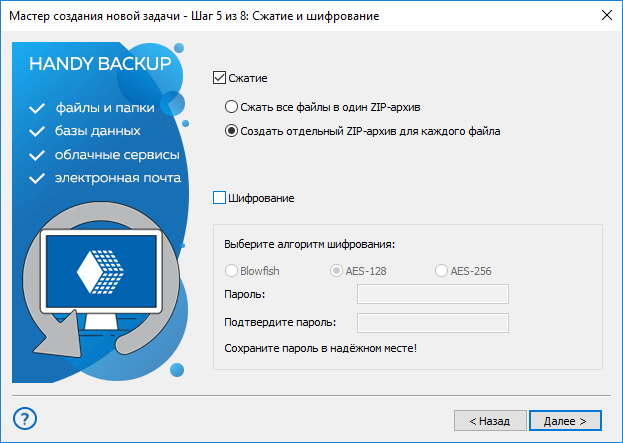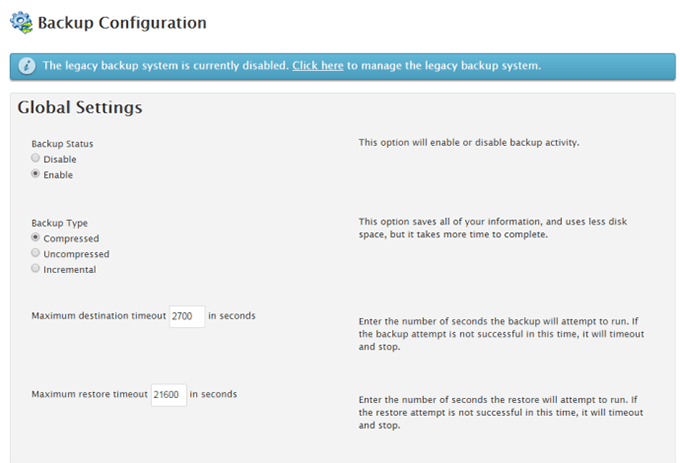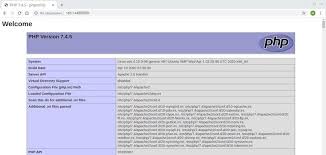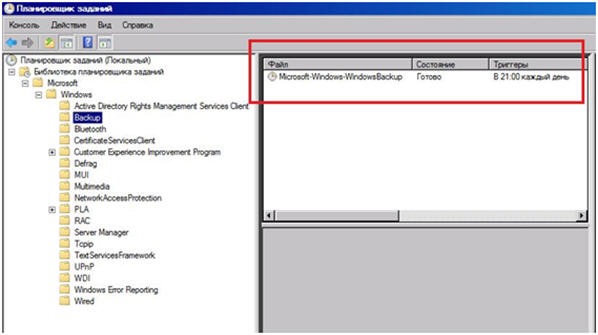How to Encrypt Backups Before Storing Them?
Protecting data on your computer or mobile device is important for ensuring its security. One way to protect important files is to create backups. However, there is a risk that this data may be compromised if attackers gain access to it. To avoid this, you should encrypt backups before storing them. How to do it?
There are several ways to encrypt backups. One of them is using special software tools designed for data encryption. Such programs can help protect information from unauthorized access. For example, you can use TrueCrypt or VeraCrypt to create encrypted containers where you can place backups.
Another way is to use built-in operating system tools. For example, in Windows you can use BitLocker, and in macOS — FileVault. These tools allow you to configure disk encryption or individual files, including backups.
If you store backups in the cloud, you should make sure that the data is encrypted before sending it. Many cloud services provide the ability to encrypt data before transmission. You can also use additional software to encrypt files before uploading them to the cloud.
Data protection is an important aspect of security in the modern world. Therefore, before storing backups, you need to make sure that they are encrypted. This will help prevent data leaks and provide an additional level of protection.
Conclusion? Encrypt your backups before storing them to ensure the security of your data.