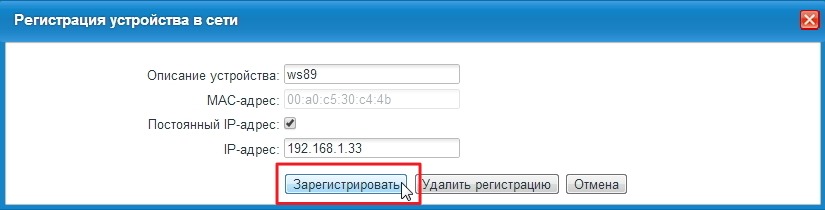How to Enable MAC Address Filtering?
MAC address filtering is an effective method for securing your network. A MAC address (Media Access Control address) is a unique identifier for a device on the network. By enabling MAC address filtering, you can control which devices have access to your network and which do not.
Let’s see how you can enable MAC address filtering.
Step 1: Identifying Device MAC Addresses
The first step is to identify the MAC addresses of the devices you want to grant network access. Typically, the MAC address can be found on the device itself or in its settings.
Example: 00:1A:2B:3C:4D:5E
Step 2: Configuring the Router
Next, you need to access the router settings. Each router model has its own specifics, but usually, the MAC address filtering setting can be found in the «Security Settings» or «MAC Address Filtering» section.
Example:
- Go to the «Security Settings» section
- Find the «MAC Address Filtering» option
- Add the MAC addresses of the devices you want to allow access to and save the changes
Step 3: Checking the Settings
After you have added the device MAC addresses to the allowed list, make sure the settings have been applied correctly. Try connecting to the network with devices whose MAC addresses have been added, and make sure the connection is successful.
Now you have MAC address filtering enabled and your network will be more protected from unauthorized access.
Don’t forget to periodically update the list of allowed MAC addresses and monitor the security of your network.