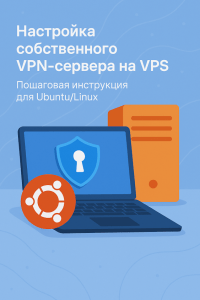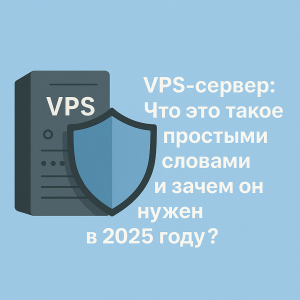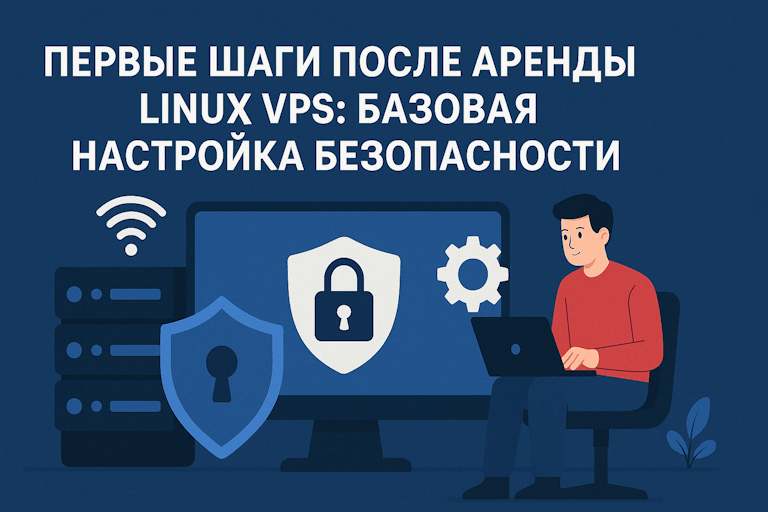How to Disable SELinux on a VPS?
SELinux (Security-Enhanced Linux) is a Linux kernel security module that provides extensive access control capabilities in the operating system. However, you may sometimes encounter the need to disable SELinux on your virtual private server (VPS hosting) to resolve certain compatibility or security issues.To disable SELinux on your VPS, follow these steps:
sudo nano /etc/selinux/config— Open the SELinux configuration file for editingSELINUX=disabled— Find and change the SELINUX value to disabledsudo reboot— Reboot the server to apply the changes
After the server reboots, SELinux will be disabled. Please keep in mind that disabling SELinux can reduce the security level of your server, so make sure you have other security measures in place.
If you still need further assistance or encounter problems in the process of disabling SELinux, do not hesitate to contact your hosting provider’s support. They will be able to provide assistance and support on this issue.
Hopefully, this article was helpful to you. Thanks for reading!