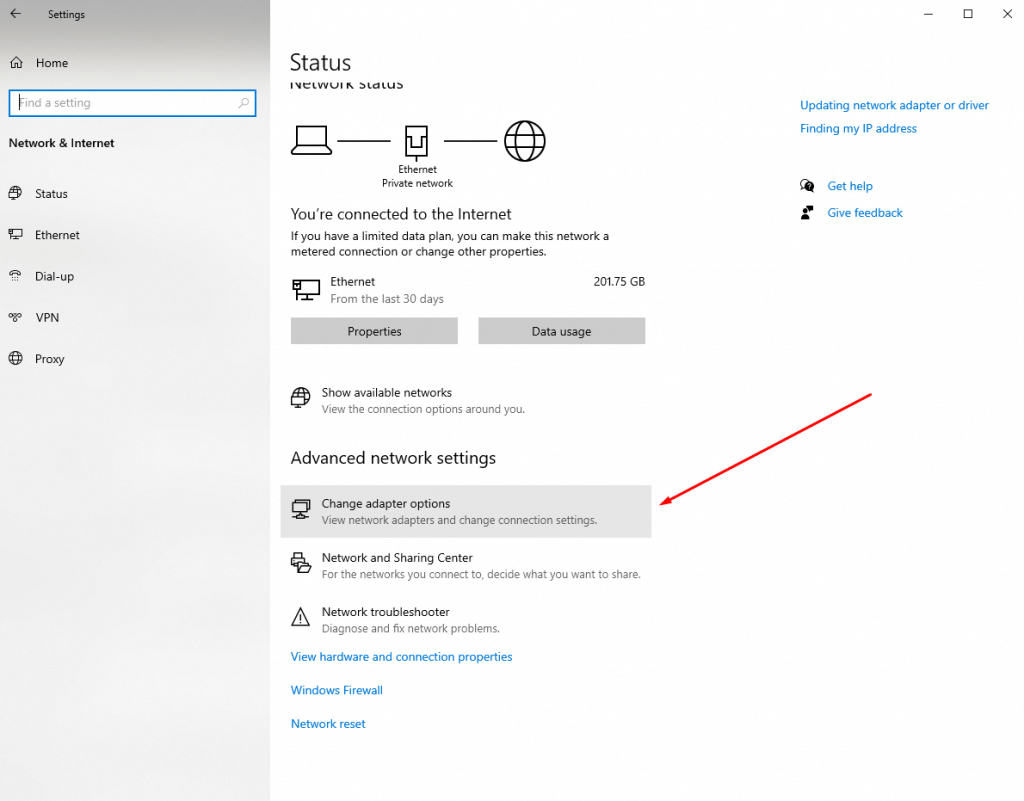How to Disable IPv6 If It’s Not Being Used?
IPv6 is a newer version of the Internet Protocol intended to replace IPv4. However, not all networks and devices support IPv6, and sometimes it’s best to disable it if it’s not being used. In this article, we’ll look at how to disable IPv6 on various devices and operating systems.
First, let’s understand why you might need to disable IPv6. Firstly, on some networks, IPv6 can cause problems with internet connectivity. Secondly, in some cases, IPv6 can become a vulnerability for network security. And finally, if you don’t need to use IPv6, disabling it can help reduce the load on your network.
Disabling IPv6 on Windows
If you have Windows and want to disable IPv6, run the following commands:
netsh interface ipv6 set global state=disabled
This command will disable IPv6 on your computer. To check if you have successfully disabled IPv6, run the command ipconfig /all and check for the presence of IPv6 addresses.
Disabling IPv6 on Mac OS
To disable IPv6 on Mac OS, follow these steps:
networksetup -setv6off Wi-Fi
This command will disable IPv6 on your device. To make sure that IPv6 is really disabled, run the command ifconfig and check for the presence of IPv6 addresses.
Disabling IPv6 on Linux
In most Linux distributions, IPv6 is disabled through network settings. To disable IPv6, follow these steps:
sudo sysctl -w net.ipv6.conf.all.disable_ipv6=1
After running this command, IPv6 will be disabled. To check, run the command sysctl -a | grep disable_ipv6 and check that the value is 1.
Conclusion
Disabling IPv6 may be necessary in various situations, and above we looked at how to do it on Windows, Mac OS, and Linux. Be sure to check after running the commands that IPv6 is actually disabled to avoid possible network problems and ensure its security.