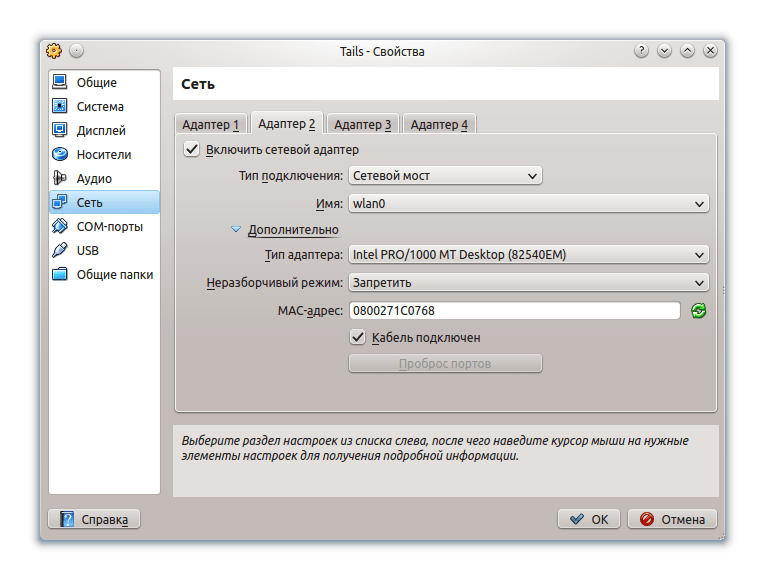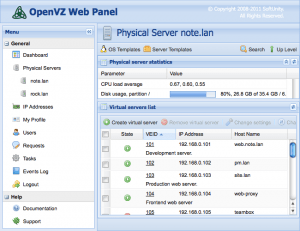How to Create a Virtual Bridge for a Network?
A virtual bridge is a tool that allows you to combine multiple networks into one. This is useful when you have several devices that you want to connect into a single network. Creating a virtual bridge is not as complicated as it seems, and today we will tell you how to do it.
The first step is to determine which networks you want to combine. Usually, this is a local network and a virtual cloud network, but it could also be multiple local networks or even virtual servers. It is important that all devices you want to connect are on the same IP subnet. This will help avoid routing and data exchange issues.
The next step is to configure the device that will act as the bridge. This could be your router, switch, or even a virtual machine. It is important to make sure that this device supports creating a virtual bridge and has enough ports to connect all devices.
After that, you need to configure the device, specifying the servers with IP addresses of the bridge and the subnet that will be used for communication between devices. It is also important to configure routing between networks so that devices can exchange information with each other.Finally, connect all devices to the bridge and make sure they are successfully connected. Check the connection between devices by sending data packets and verifying that they are successfully delivered. If everything works as it should, then the virtual bridge has been successfully created.
Now you have a virtual bridge that combines multiple networks into one. This will help simplify network management, making it more reliable and secure. Be careful when configuring the bridge and follow the device manufacturer’s recommendations to avoid problems in the network operation.