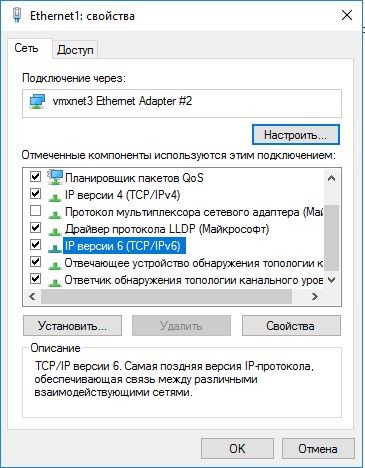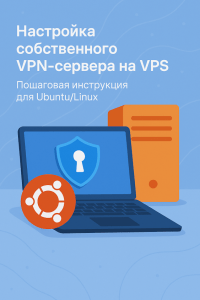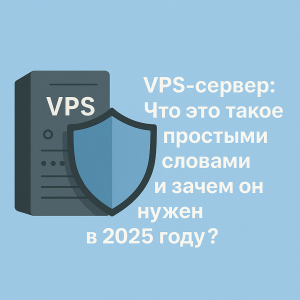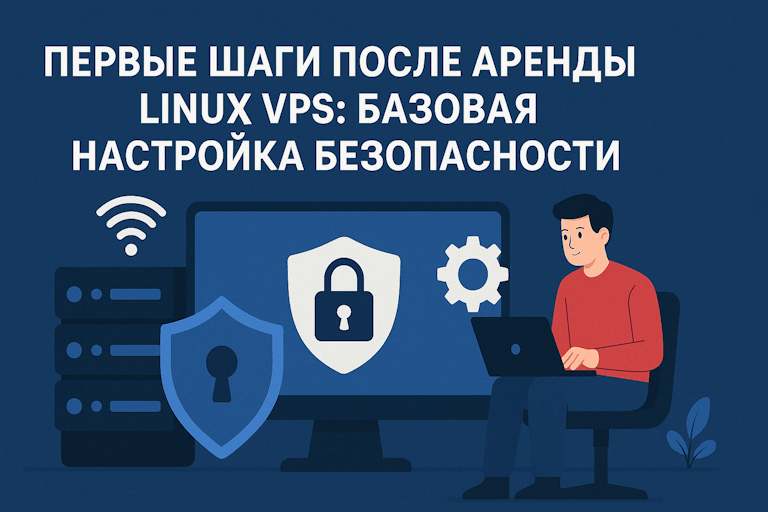How to Configure IPv6 on a VPS?
Nowadays, more and more people are starting to use IPv6 on their Virtual Private Servers (VPS hosting). This is because IPv6 provides more addresses than the outdated IPv4 protocol, making it more reliable and secure for transmitting data over the Internet. In this article, we will tell you how to configure IPv6 on your VPS.Step 1: Check IPv6 Support
The first step before configuring IPv6 on your VPS should be to make sure that your hosting provider supports IPv6. To do this, you can contact hosting support or check your account information.
Step 2: Activate IPv6 on VPS
To activate IPv6 on your VPS, you need to follow these steps:
sudo -i— switch to superuser modeecho "net.ipv6.conf.all.disable_ipv6 = 0" >> /etc/sysctl.conf— enable IPv6 supportsysctl -p— restart network settings
After executing these commands, IPv6 will be activated on your VPS.
Step 3: Configure the Network Interface
Next, you need to configure the VPS network interface to work with IPv6:
ip addr add 2001:db8:1234:1::1/64 dev eth0— assign an IPv6 addressip -6 route add default via 2001:db8:1234:1::1— add a default routeecho "sysctl -w net.ipv6.conf.all.forwarding=1" >> /etc/rc.local— enable routing
Now your VPS network interface is configured to work with IPv6.
Step 4: Check the Connection
To make sure that IPv6 is working on your VPS, you can run the following command:
ping6 ipv6.google.com
If you are getting responses from IPv6 addresses, then the setup was successful.
Conclusion
Now you know how to configure IPv6 on your VPS. Follow the steps above and your server will be ready to work with the new generation of network protocols. Good luck!