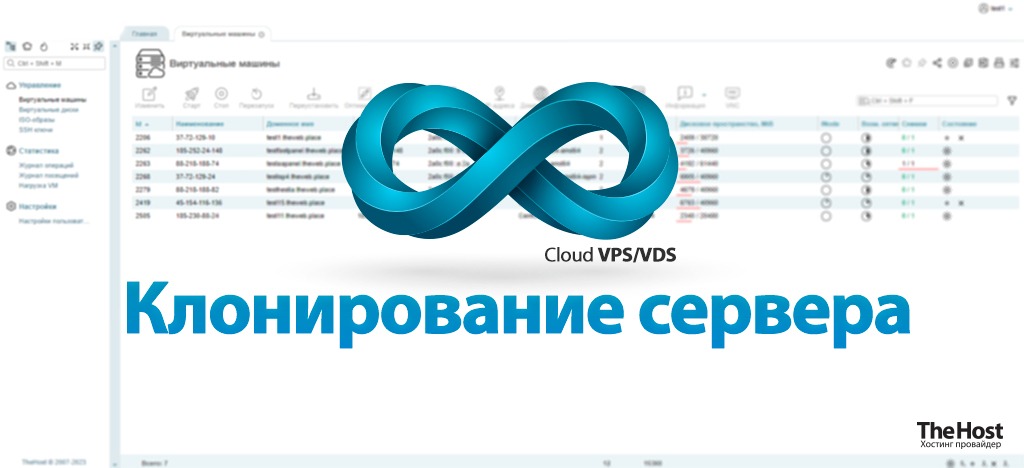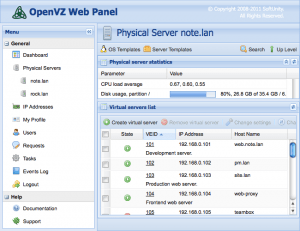How to Clone a VPS on KVM?
Cloning a Virtual Private Server (VPS hosting) on the KVM platform is a great way to create a backup of your system, as well as speed up the process of deploying new servers with pre-configured settings. In this article, we’ll show you how to clone a VPS on KVM step by step.Before you begin the cloning process, make sure you have enough disk space and that your data is safe. Also, make sure you have the necessary access rights to perform these operations.
Step 1: Stop the VPS and Create a Backup
Before you start cloning, stop your VPS and create a backup of all data. This is necessary to prevent data loss in case of problems during the cloning process.
Step 2: Cloning the VPS
To clone a VPS on the KVM platform, you will need to use the qemu-img utility. Open a terminal and run the following command:
qemu-img create -f qcow2 -b /path/to/source/image.img /path/to/new/image.img
In this command, you specify the path to the source image of your VPS and the path to the new image that will be created as a result of cloning.
Step 3: Configuring the New VPS
After the cloning process is complete, create a new VPS using the created image. Make sure that all settings and parameters of your old VPS are copied to the new server.
Step 4: Starting the New VPS
Once the configuration of the new VPS is complete, start it and make sure everything is working correctly. Check the availability of your services and applications, and provide regular data backups to ensure information security.
Now you know how to clone a VPS on the KVM platform. Follow our recommendations and easily create backups and deploy new servers!