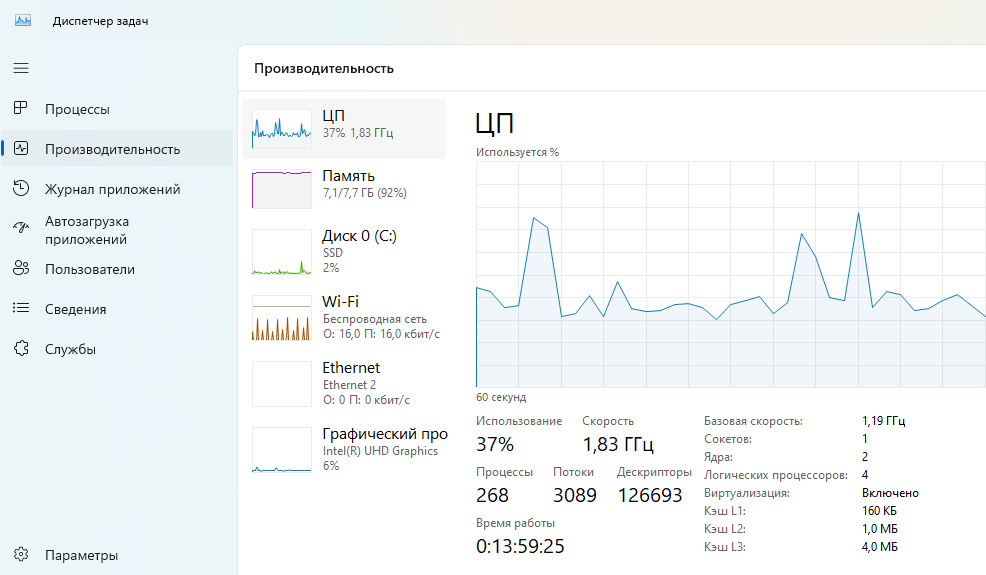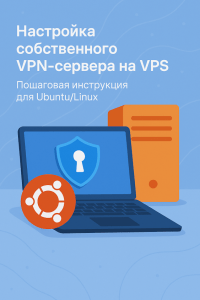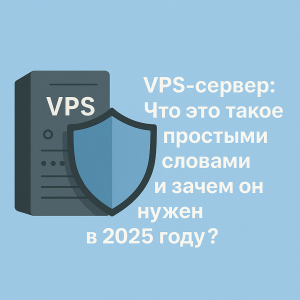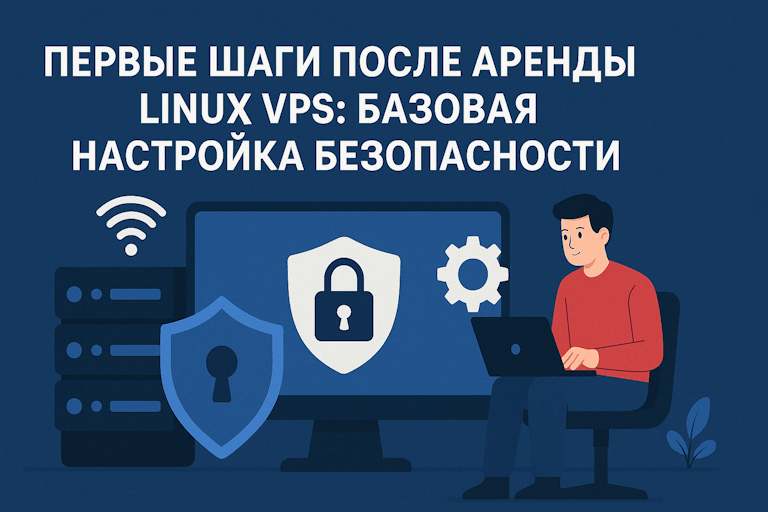How to Check VPS Uptime?
The server uptime for a Virtual Private Server (VPS hosting) is a crucial indicator of its reliability. Knowing the uptime helps you monitor your server’s availability and identify potential issues. In this article, we will delve into the ways to check your VPS uptime.You can check VPS uptime using several methods:
uptimecommand- System Monitor
- Monitoring Service
The uptime Command
One of the simplest ways to check your VPS uptime is by using the uptime command in the server’s terminal. Simply execute this command, and you’ll see information about the server’s uptime. Here, you can find out how long it has been since the server was last booted, the number of users on the server, and the average load.
System Monitor
Many control panels for VPSs provide information about the server’s uptime in a user-friendly graphical view. You can check your VPS uptime directly from your hosting control panel, such as cPanel or Plesk. Usually, the uptime is displayed on the main page of the control panel.
Monitoring Service
If you find it inconvenient to check your VPS uptime manually, you can use specialized monitoring services. These services send notifications about server issues and display information about its availability. You can choose a paid or free monitoring service, depending on your needs.
Now you have several ways to check your VPS uptime. Choose the one that is most convenient for you, and monitor your server’s uptime to ensure its stable operation.