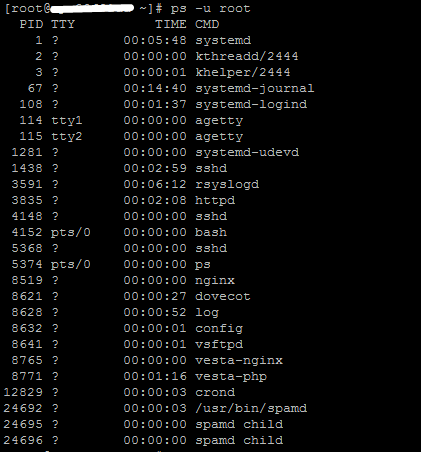How to Find Out Which Processes Are Running on the Server?
If you’re a server administrator or just want to know which processes are currently running on the server, then this guide is for you. In this article, we’ll explain how to get information about the processes running on the server using various command-line tools.
To start, let’s look at a few commands that allow you to get a list of processes:
ps– thepscommand allows you to get a list of processes running in the current terminal session. You can use various flags to customize the output of information to your needs. For example,ps auxwill show a complete list of all processes running on the server.top– thetopcommand allows you to track the resources used by processes in real time. With it, you can see which processes are consuming the most CPU or memory on the server.htop– a more advanced version of thetopcommand, which provides more detailed information about processes and their resource usage.
If you need to find out more detailed information about a specific process, you can use the ps command with the -p flag, specifying the process ID. For example, ps -p 1234 will output information about a specific process with ID 1234.
Another useful tool for monitoring processes on the server is htop. This interactive process monitor allows you to conveniently view and manage processes directly from the command line.
Now you have all the necessary tools to find out which processes are running on your server. Don’t forget to regularly monitor processes to ensure the stable and secure operation of your server.