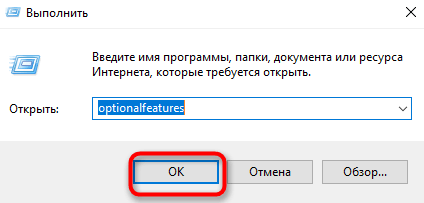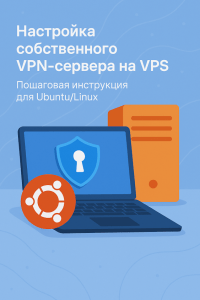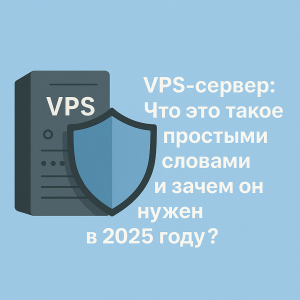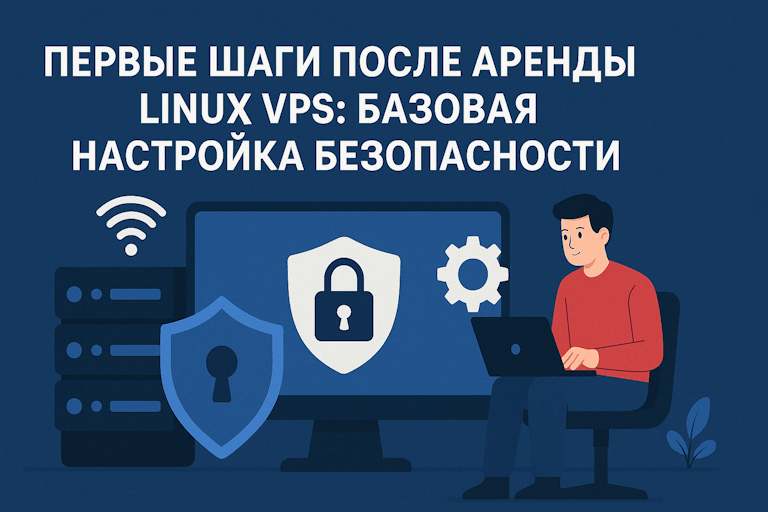How to Check Which Ports Are Open on Your VPS?
If you manage a VPS hosting (Virtual Private Server), you might need to know which ports are open on your server. Ports are crucial network interfaces through which data exchange occurs between the server and external devices. Having information about which ports are open helps you ensure the security of your server and configure it correctly.In this article, we’ll tell you how you can check which ports are open on your VPS.
1. Use the «netstat» Command
One of the easiest ways to check open ports on a VPS is to use the «netstat» command. This command allows you to view a list of all open ports on your server. To do this, simply execute the following command:
netstat -tuln
The result of executing this command will show you a list of all open ports on your VPS.
2. Use the «nmap» Command
Another convenient way to check open ports on a VPS is to use the «nmap» utility. This utility allows you to scan ports and determine which ones are open and on which devices. To do this, execute the following command:
nmap -p 1-65535 localhost
This command will show you a list of all open ports on your VPS server.
3. Use Online Tools
If you don’t want to use the terminal to check open ports on your VPS, you can use online tools. There are many web services that provide the ability to scan ports on remote servers. Just find a suitable online tool and enter the servers with IP addresses of your VPS to check for open ports.Conclusion
Now you have several ways to check which ports are open on your VPS. Knowing this information will help you ensure the security of your server and manage it more effectively. Use the suggested methods and stay informed about the status of ports on your server!