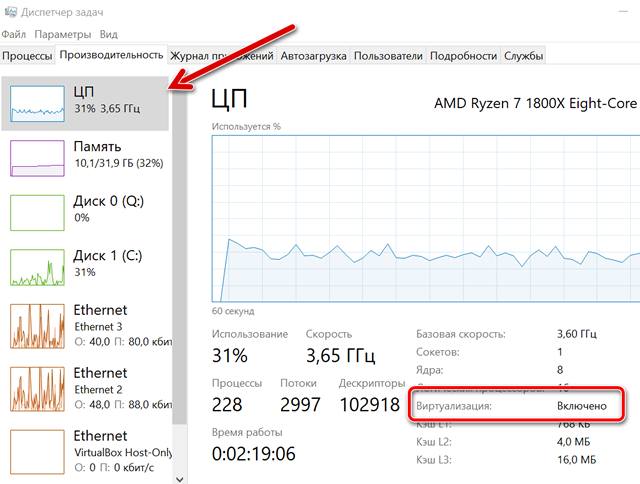How to Check Virtualization on a Server?
Virtualization on a server is a key technology that allows you to run multiple virtual servers on a single physical piece of hardware. This significantly simplifies server management and increases their fault tolerance. You can check for virtualization on a server using a few simple steps.
Check for the Presence of a Hypervisor
A hypervisor is software that manages virtualization on a server. To check for its presence, execute the following command:
lscpu | grep Hypervisor
If you see the output Hypervisor: KVM, it means that the KVM hypervisor is installed on the server.
Find Out the Number of Virtual Machines
To find out the number of running virtual machines, execute the command:
virsh list --all
This will show a list of all virtual machines, including those that are turned off.
Check Resource Usage
To monitor the resource usage of virtual machines, you can use the command:
top
This will allow you to see the current CPU load, memory, and other resources.
Check Network Operation
To make sure that the virtual machine network is working correctly, execute the command:
ping SERVER_IP
Where SERVER_IP is the servers with IP addresses of the server. If the ping is successful, the network is working properly.
Check Logs
To analyze system events and virtualization errors, you can use the command:
journalctl -xe
This will help identify potential problems and solve them in time.
Conclusion
Checking virtualization on a server is an important step to ensure the stable operation of your infrastructure. By following the steps above, you can easily verify that virtualization is functioning correctly. Be careful and monitor the operation of your virtual machines!