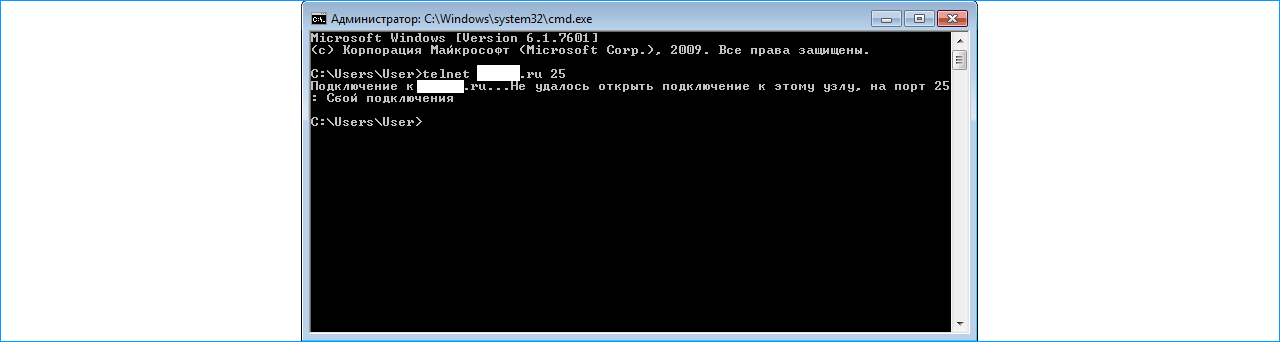How to Check if a Port is Open on a Server?
When you’re managing a server, it’s important to know if a specific port is open for connections. This can help in identifying issues with network connectivity or server configuration. Below are several ways to check if a port is open on a server.
The first and simplest way is to use the telnet command. To do this, open the terminal and enter the following command:
telnet example.com 80
In this case, we are checking if port 80 is open on the server example.com. If the port is open, you will see a message about a successful connection. If not, you will receive an error.
Another way is to use the nc command. First, install the netcat utility if you don’t have it. Then enter the following command:
nc -zv example.com 80
This command scans port 80 on the server example.com and reports its status. If the port is open, you will receive the message Connection to example.com port 80 [tcp/http] succeeded!. Otherwise, you will see an error message.
It is also possible to use online tools to check the status of ports, such as portchecktool.com. Simply enter the server address and port number, and you will get the result.
Remember that checking port openness can be helpful when configuring a server or when detecting network problems. Use the described methods to quickly find out the status of ports on your server.
Follow these simple steps to be sure that your server is working correctly and all ports are open for connections.