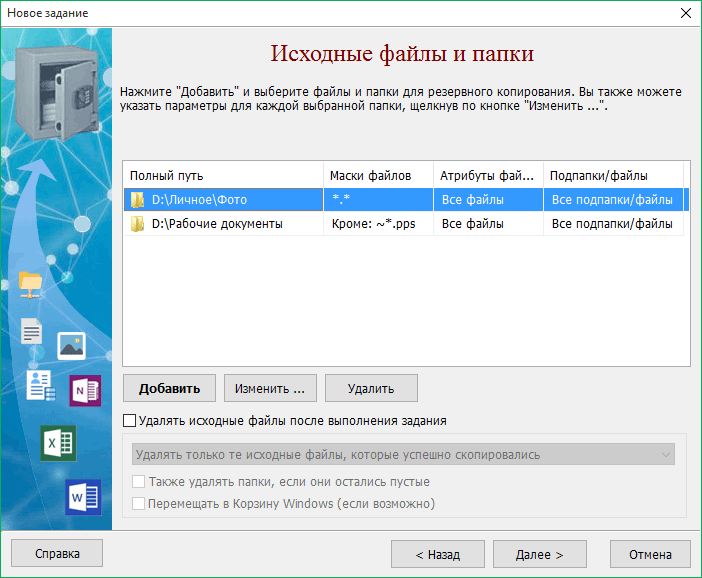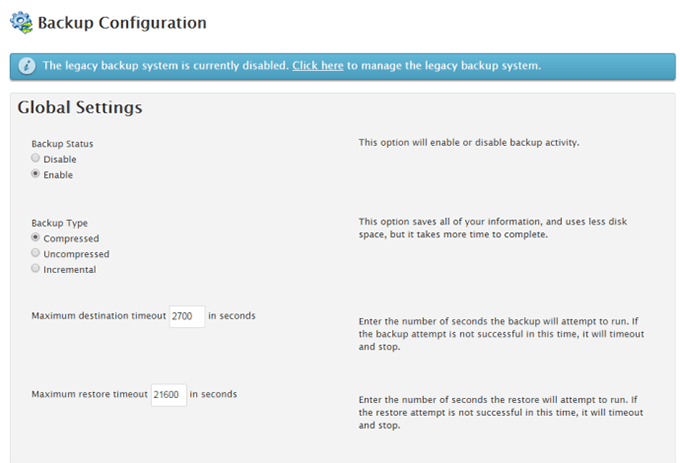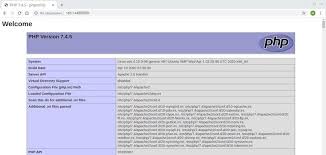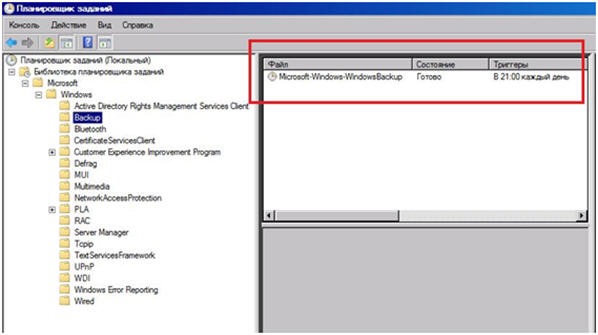How to Back Up a Folder on a Server?
Creating a backup of data on a server is one of the most important tasks for an administrator. In case of failure or data loss, a backup will help restore all the necessary information. In this article, we’ll look at how to properly back up a folder on a server.
The first step to backing up a folder on a server is to connect to the server. You can use a remote access program for this, such as SSH.
After connecting to the server, you need to identify the folder you want to copy. You can use the ls command to do this, which will show the contents of the current directory.
Now that you’ve decided on the folder, you can start creating a backup. You can use the cp -r command for this, where -r means recursive copying, that is, copying all files and folders inside the specified directory.
Example command to create a backup of a folder named backup_folder in the /home/user/data directory:
cp -r /home/user/data/backup_folder /home/user/backups
After executing this command, a backup of the backup_folder folder will be created in the specified directory /home/user/backups. Now your data is safe and you can be sure that you have the ability to restore it if something happens.
Don’t forget to regularly back up data on the server to avoid losing important information. Remember that the security of your data is your responsibility.
We hope this article was helpful to you. Follow our recommendations and your information will always be safe.