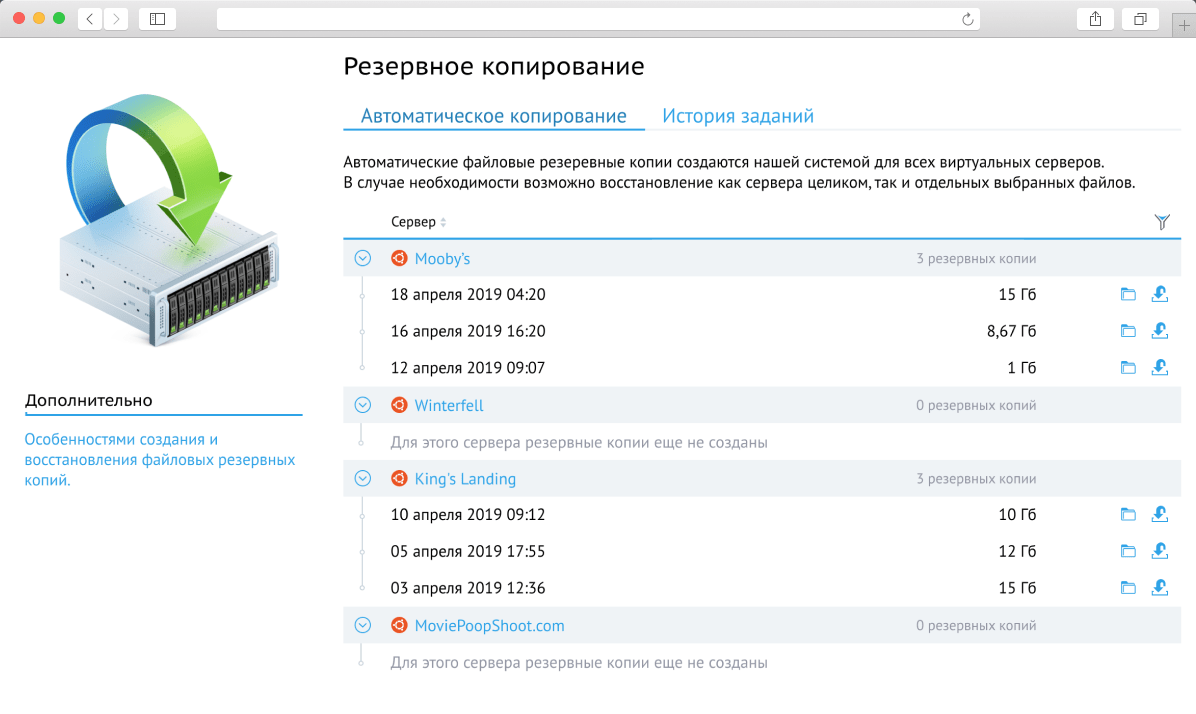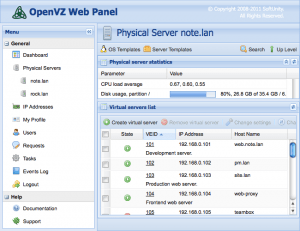How to Set Up Automatic VPS Backups
Automatic data backup is an important aspect of maintaining your Virtual Private Server (VPS hosting). This process helps you avoid data loss in the event of a system failure or sudden hardware failure. In this article, we’ll show you how to set up automatic VPS backups to keep your website always protected.1. Choosing the Right Software
The first step to setting up automatic backups for your VPS is choosing the right software. There are many tools that can help you with this process. Some of the most popular options include:
rsync: an open-source utility for synchronizing files and directories.rsnapshot: a backup program based onrsync.Bacula: a high-performance backup system.
Choose the program that best suits your needs and security requirements. Make sure the software you choose is compatible with your operating system and supports the necessary automatic backup functions.
2. Setting Up a Backup Schedule
After installing the software you have chosen, you need to set up an automatic backup schedule. In most cases, you can specify the days of the week, time, and frequency with which data backups will be created. Be sure to consider the amount of data and available disk space when setting the schedule.
It is recommended to create backups during periods of minimal server activity to avoid overloading the system. You should also consider the specifics of your website and data recovery requirements when setting the schedule.
3. Installing and Configuring Storage for Backups
To securely store data backups, you need to install and configure storage. You can use internal or external storage media, cloud storage, or network attached storage (NAS) to store backup data.
Pay special attention to data protection in storage and access rights to this data. Be sure to regularly check the integrity and availability of backups to ensure their integrity and readiness for recovery if necessary.
4. Testing and Monitoring the Automatic Backup Process
After setting up automatic backups, you need to perform testing and configure process monitoring. Make sure that backups are created and saved in accordance with the schedule and data integrity. Set up a notification system for possible failures or problems in the backup process.
Regularly check logs and reports of completed backups to be confident in the reliability and correctness of the automatic backup process. If errors or malfunctions are detected, take immediate action to eliminate them to ensure the protection of your website and data.
By following these simple steps and recommendations, you can set up automatic backups for your VPS and ensure the security and preservation of your data. Remember that backups are a necessary element of operational security and information protection.