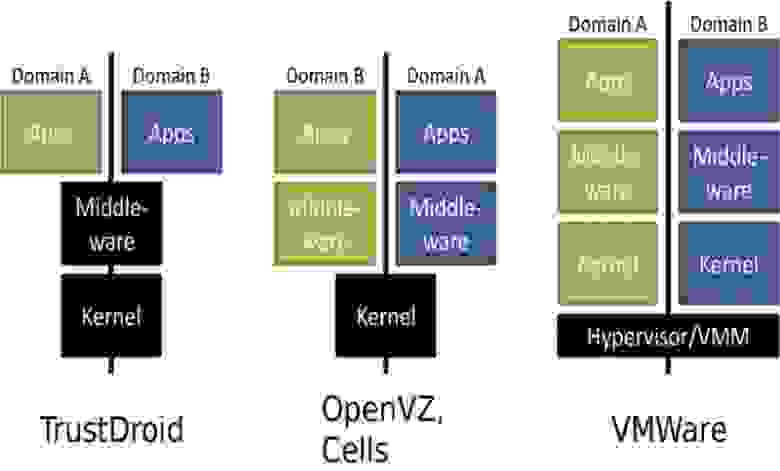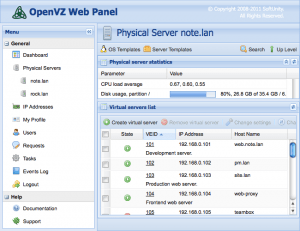Is it Possible to Virtualize Android?
Users often face the need to run Android applications on their computer. And one solution to this problem is to virtualize the Android operating system. But how feasible is this and how convenient is it?
First of all, you should find out what Android virtualization is. This is the process of emulating the operation of an Android device on another platform, such as Windows or macOS. There are many programs that allow you to virtualize Android, such as BlueStacks, Genymotion, Android Studio, and others.
However, it is worth understanding that Android virtualization may require a sufficiently powerful computer to ensure smooth and stable operation. In addition, some applications may work unstably in a virtual environment, so before you start using Android virtualization, you should think carefully about it.
The advantages of Android virtualization include the ability to run Android applications on a computer, test new applications without having a physical Android device, and the convenience of using Android applications on a large screen.
However, keep in mind the disadvantages of Android virtualization. Some applications may work unstably or not start at all, specific functions of Android devices, such as GPS or accelerometer, may not work correctly, and application performance may be lower than on a real Android device.
Thus, Android virtualization can be a useful tool for users who need to run Android applications on a computer, but you should remember the possible limitations and disadvantages of this approach.
Overall, Android virtualization can be a good choice for certain tasks, but before you start using it, you should carefully study all its features and make an informed decision.