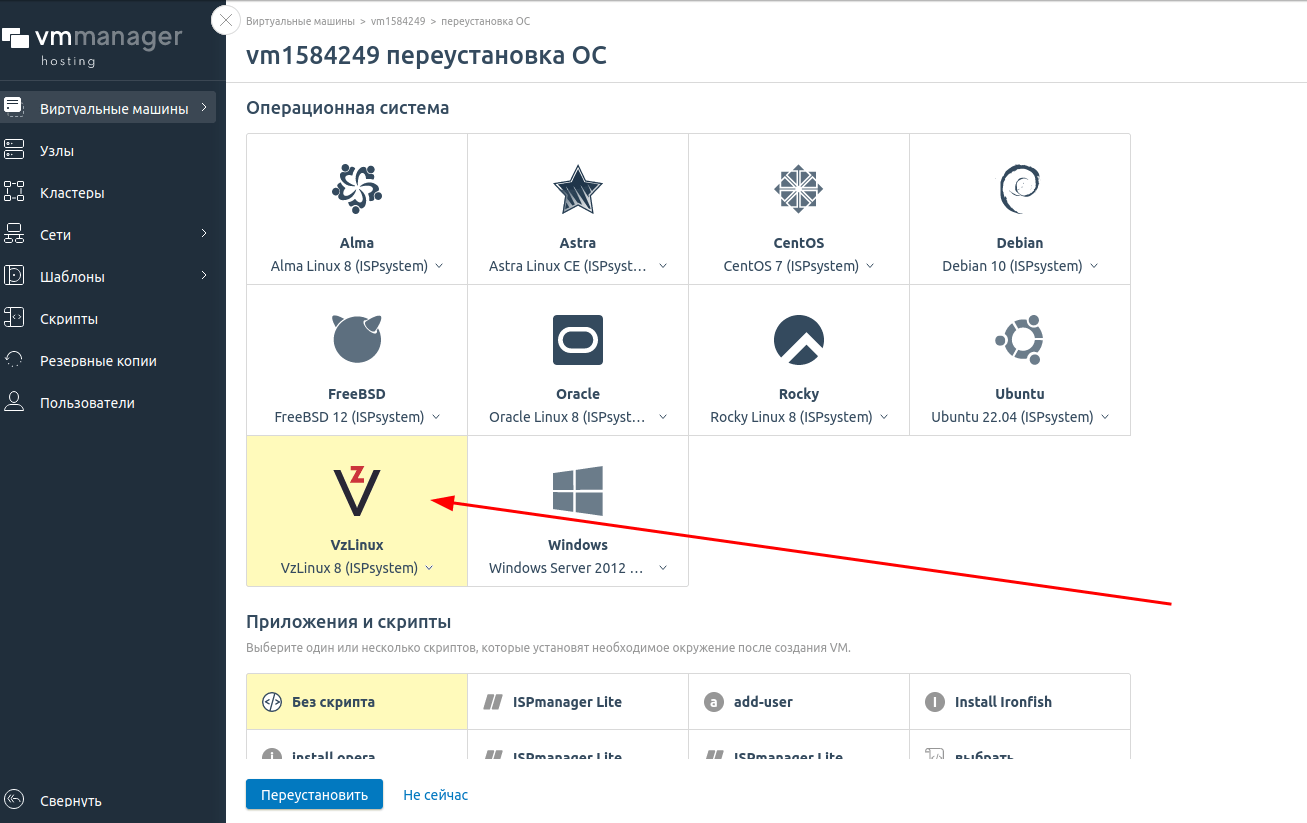Is it Possible to Change the Kernel in OpenVZ?
OpenVZ is a popular operating system-level virtualization solution. But is it possible to change the kernel in it? Let’s explore this question.
Before you start changing the kernel in OpenVZ, it’s important to understand the specifics of this virtualization. In OpenVZ, all containers use a shared operating system kernel of the host. This achieves high performance with minimal resource consumption.
Because of this fact, changing the kernel in OpenVZ is not as simple as, for example, in KVM virtualization. To change the kernel in OpenVZ, you must have access to the management node where the container is running.
If you have access to the management node, you can change the kernel in the container using the command:
vzctl set
Where <container_id> is the ID of your container, and <kernel_name> is the name of the new kernel you want to install.
After changing the kernel in the container, be sure to reboot it for the changes to take effect.
It is important to remember that changing the kernel in OpenVZ can lead to incorrect operation of the container or even its unavailability. Therefore, before changing the kernel, it is recommended to back up the container, so that in case of problems, you can quickly restore operability.
Thus, changing the kernel in OpenVZ is possible, but requires care and knowledge. If you follow all the recommendations, you can successfully update the kernel and improve the container’s performance.
We hope that this article has helped you understand the question of changing the kernel in OpenVZ. Good luck with your work with virtualization!