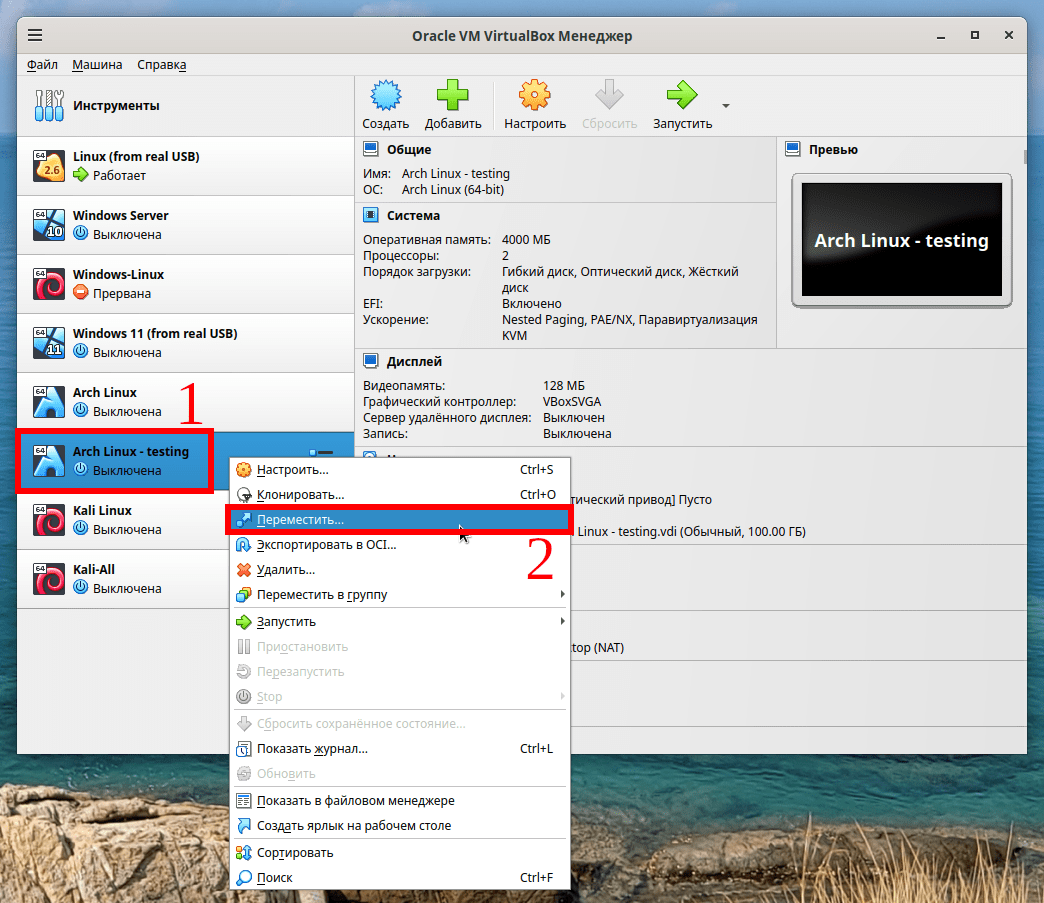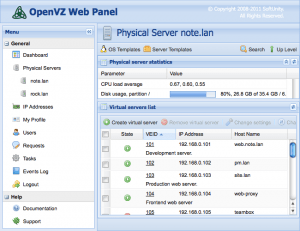Can a Virtual Machine Be Moved Between Servers?
Moving a virtual machine between servers is a common practice in the IT world. This process might be necessary in various cases, such as hardware upgrades, system scaling, or simply migrating to a different infrastructure.
There are several ways to move a virtual machine, and the choice of a specific method depends on the technical characteristics of your infrastructure, as well as the goals of the migration.
One way to move a virtual machine is through export and import. This involves creating a backup of the virtual machine on the source server, then moving that image to the target server and importing it there. This method is suitable for small virtual machines and does not require specialized tools.
For migrating larger virtual machines, you might need to use specialized tools such as VMware vMotion or Hyper-V Live Migration. These technologies allow you to move virtual machines between servers without stopping their operation, which is especially important for critical applications.
If you need to migrate a virtual machine from one cloud provider to another, you’ll need to use tools for managing cloud infrastructure, such as AWS Migration Hub or Azure Site Recovery.
It’s important to remember that when moving a virtual machine between servers, you need to consider the compatibility of hardware and software on both servers to avoid conflicts and problems during the migration.
Therefore, moving a virtual machine between servers is possible, but it requires careful preparation and the use of the right tools to ensure the security and reliability of this process.