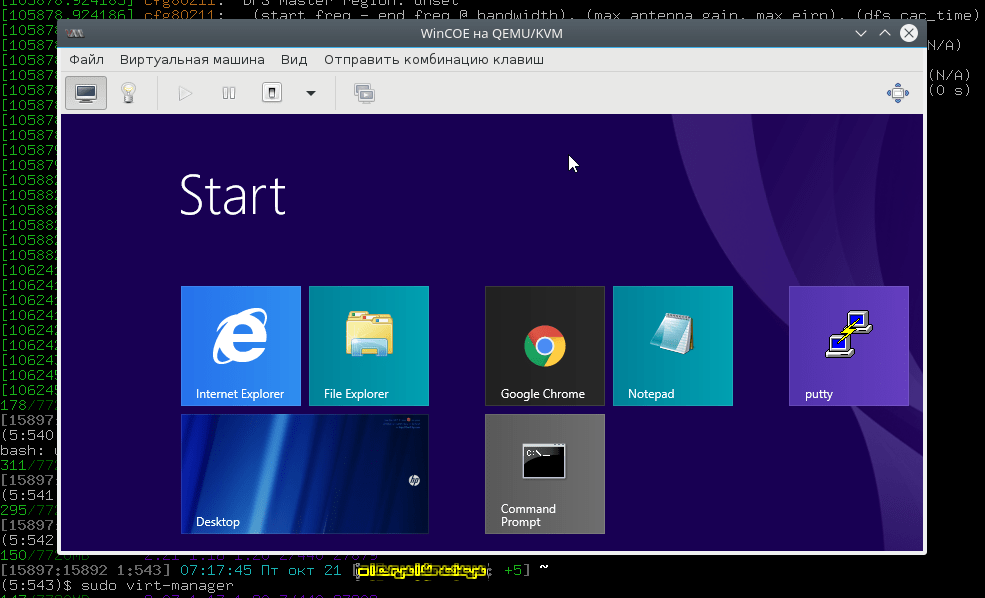Is it Possible to Install Windows on KVM?
When it comes to virtualizing operating systems, many users face the question: is it possible to install Windows on KVM? Indeed, KVM (Kernel-based Virtual Machine) is a virtualization technology that allows you to run virtual machines under Linux. But what if you need to run Windows on KVM?
The answer to this question is yes — it is possible to install Windows on KVM. However, before starting the installation process, it is necessary to consider several important points.
Requirements for Installing Windows on KVM
To install Windows on KVM, you will need the following:
qemu-kvm– the package that includes the KVM hypervisor;virt-manager– a graphical virtual machine manager;- A Windows disk image.
Once you have made sure that you have everything you need, you can proceed to install Windows on KVM.
How to Install Windows on KVM?
1. Open virt-manager and create a new virtual machine. Specify the operating system type – Windows, and also select the Windows disk image.
2. Configure the virtual machine parameters, such as the amount of allocated RAM and hard disk space.
3. Start the virtual machine and follow the Windows installer instructions.
Conclusion
Thus, you can install Windows on KVM using the KVM hypervisor and the virt-manager graphical manager. By following the simple installation steps, you can run Windows on a virtual machine running under Linux.
We hope that this article has helped you understand the process of installing Windows on KVM and has made it more understandable and accessible for you. Good luck!