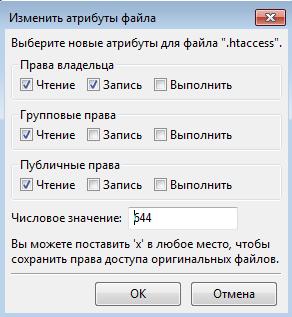What File Permissions Should Be Set on the Server?
File permissions on the server are a crucial aspect of your web project’s security. Properly configured file permissions help protect your site from various types of attacks and data leaks. In this article, we’ll look at what file permissions should be set on the server to ensure the security and stability of your site.
1. File and Directory Access Rights
Let’s start by understanding the basic types of access rights for files and directories on the server:
r(read) — permission to read the file;w(write) — permission to write to the file;x(execute) — permission to execute the file.
Each file or directory on the server has three types of users who have different access rights:
user— the owner of the file or directory;group— the group of users who are allowed access to the file or directory;other— all other users.
2. Recommended File and Directory Permissions
To ensure the security of the site, the following access rights to files and directories are recommended:
- Files: 644 — the file owner has read and write permissions, the group and other users have only read permission;
- Directories: 755 — the directory owner has full permissions, the group and other users have read and execute permissions for the directory.
These access rights will help ensure the security and protection of your site from unauthorized access.
3. Changing File and Directory Permissions
To change file and directory permissions on the server, you can use the chmod command. For example, to set access rights 644 to the index.html file, you need to execute the following command:
chmod 644 index.html
Similarly, to set access rights 755 to the images directory, execute the command:
chmod 755 images
Remember that changing file and directory permissions can affect the operation of your site, so be careful and check that the commands are executed correctly.
Now you have a basic understanding of what file permissions should be set on the server to ensure the security and stability of your web project. Follow the recommendations and do not forget to check file and directory permissions regularly to ensure the reliable operation of your site.