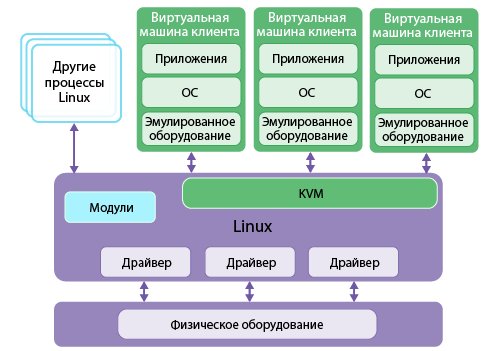Is it Possible to Change the Kernel on KVM?
When using KVM virtualization, situations may arise where it is necessary to change the virtual machine kernel. But is this possible? Let’s take a closer look at this question.
The first step before replacing the kernel is to ensure that the new kernel is compatible with your KVM virtualization platform. Otherwise, replacing the kernel can lead to unpredictable consequences, including virtual machine malfunctions.
To replace the kernel on KVM, you need to follow these steps:
Check the current kernel version:run the commanduname -rin the virtual machine terminal to find out the current kernel version.Download and install the new kernel:download the necessary package with the new kernel, install it, and update the lists of bootable kernels.Configure the bootloader:edit the bootloader configuration file to specify the path to the new kernel.Reboot the virtual machine:after all changes, reboot the virtual machine and verify that the new kernel is loading successfully.
However, before replacing the kernel, it is recommended to create a backup of the virtual machine so that in case of problems, you can quickly return everything to its previous state.
Thus, it is possible to change the kernel on KVM, but it is necessary to follow the instructions and be careful to avoid possible problems with the virtual machine’s operation.